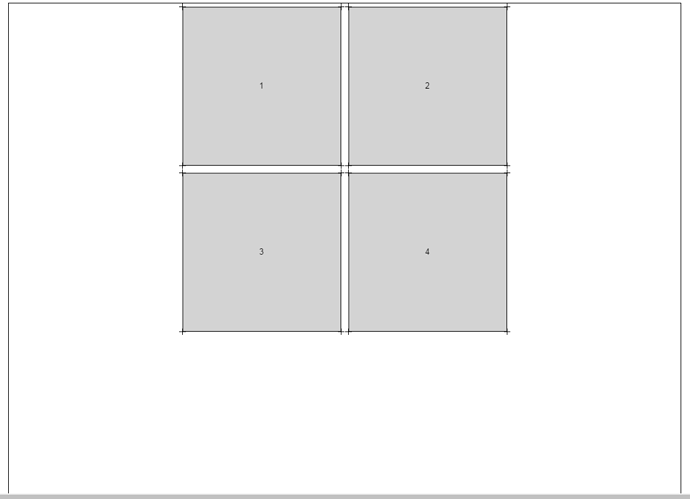$(go.Picture,
{ maxSize: new go.Size($scope.objectWidth, $scope.objectHeight)},
new go.Binding("source", "img")),
$(go.TextBlock,
// the default alignment is go.Spot.Center
new go.Binding("text", "text"))
My problem is I am setting the Node width and height later based on the aspect ratio of page. I am not sure how to make the size of image inside that node to be same as of the node.
If I give specific values like { maxSize: new go.Size(50, 50)}, then it works fine but that is not my case.
I want maxSize OR width or height to be dynamic.
I can change size of node dynamically but not size of image.