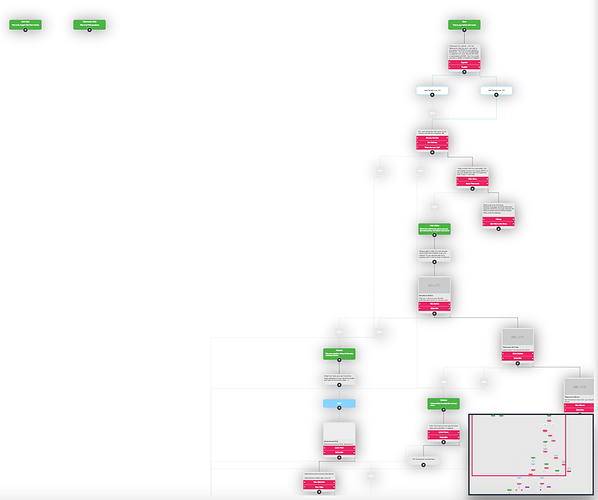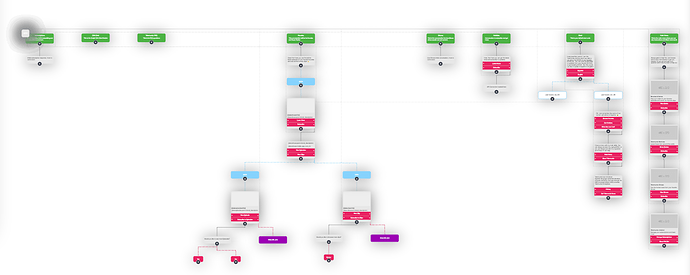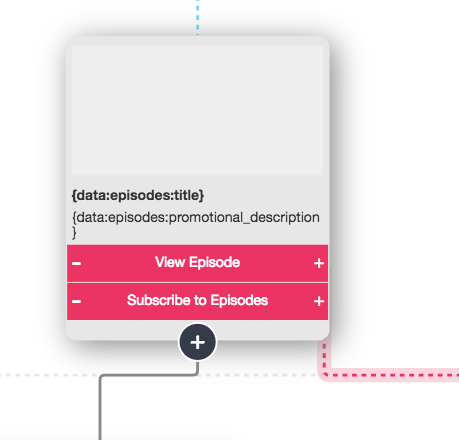Hello, I’m having difficulties getting the layout I need. Basically I have multiple trees inside of a canvas. However some of those have links to other trees (“goto” nodes) are affecting the layout and make root nodes then flow with the other trees. (See screen shot below). If I manually set the goto node location and set isLayoutPositioned I get mostly what I desire.
My basic question is, without figuring out locations and building my own algorithm is there any easy way to get my desired layout of Root nodes (in green) at the Top Edge and all others with a default tree layout yet keep those goto links?
Here is my current tree layout that got me this far.
layout:
this.graph(go.TreeLayout,
{
treeStyle: go.TreeLayout.StyleLayered,
arrangement: go.TreeLayout.ArrangementHorizontal,
// properties for most of the tree:
angle: 90,
nodeSpacing: 340,
layerSpacing: 100,
arrangementSpacing: new go.Size(270, 270),
// properties for the "last parents":
alternateAngle: 90,
alternateLayerSpacing: 100,
alternateAlignment: go.TreeLayout.AlignmentCenterChildren,
alternateNodeSpacing: 270
}),
This is the desired layout screenshot, except the misplaced “goto” nodes.