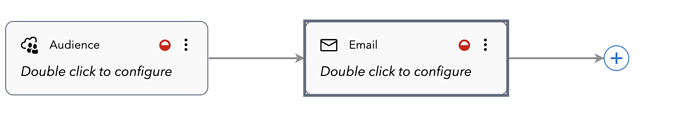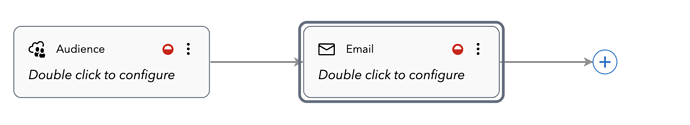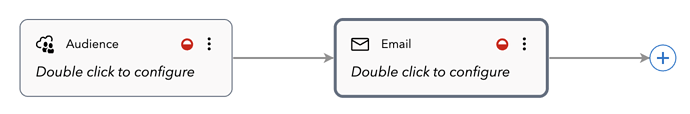Hi,
I have a question about selection adornments. I have a rounded rectangle shape for my nodes and when selected, I would like to thicken the border from 1 to 3.
Here is a screenshot of my first step where the selection adornment is just rectangle.
When I switch the selection adornment shape to a rounded rectangle, some space gets added in which I assume is natural by default. Is there anyway to make the thicken border flushed with no spacing?
I did initially try before the selection adornment to have a binding on isSelected. I did get the desired look however there was an issue with undo/redo. It seems like with the binding approach, changing the border thickness on the node itself was leading to slight layout changes that had some sort of transaction involved and included in the undo stack.
new go.Binding('strokeWidth', 'isSelected', (s) => (s ? 3 : 1)).ofObject()
Any suggestions?
Thanks