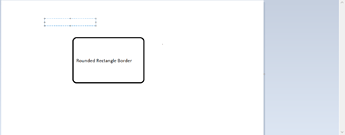I had used Table panel inside the tooltip. I need to change square border to Rounder border. How to achieve this?
I need border like below screen shot.
Borders are created by having a Shape surround an element, which in your case may be a “Table” Panel. That is accomplished with an “Auto” Panel:
toolTip:
$(go.Adornment, "Auto",
$(go.Shape, "RoundedRectangle", . . .),
$(go.Panel, "Table",
. . . various elements in rows and columns . . .
)
)
It’s working to me. Thanks…