I have created a simple node and link template, and specified the: fromSpot and toSpot as go.Spot.AllSides.
When I draw two links between a pair of nodes (using the mouse interactively), I get the following result where the links cross over diagonally.
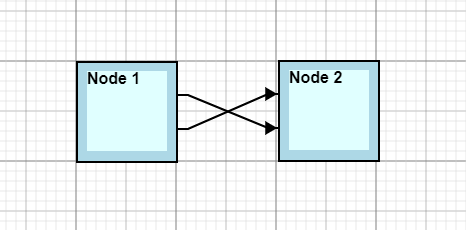
I was expecting the links to to be drawn in a straight line (not crossed)
When I move Node 2 it looks better as follows.
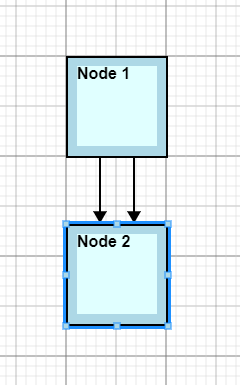
But when I move Node 2 back to its original position, I get the same crossing links. How can I fix this?
Here is the code:
<!DOCTYPE html>
<html lang="en">
<head>
<meta charset="utf-8" />
<meta name="viewport" content="width=device-width, initial-scale=1, shrink-to-fit=no, viewport-fit=cover" />
<meta name="description"
content="Node link Test" />
<script src="https://unpkg.com/gojs/release/go-debug.js"></script>
<script>
function init() {
var $ = go.GraphObject.make; // for conciseness in defining templates
var diagram = $(go.Diagram, "myDiagramDiv"
, {
allowDrop: true
, allowDelete: true
, allowCopy: true
, "grid.visible": true
}
);
var nodeTemplate =
$(go.Node, "Auto", // the whole node panel
{
selectionAdorned: true
, resizable: true
}
, new go.Binding("location", "loc")
, $(go.Shape, "Rectangle", // spot positions in the the mopde are aligned with respect to this
{
fill: "lightblue"
, strokeWidth: 2
, desiredSize: new go.Size(100, 100)
, portId: ""
, cursor: "crosshair"
, fromLinkable: true, fromLinkableDuplicates: true
, toLinkable: true, toLinkableDuplicates: true
, fromSpot: go.Spot.AllSides
, toSpot: go.Spot.AllSides
//, fromSpot: go.Spot.RightSide
//, toSpot: go.Spot.LeftSide
}
)
,
$(go.TextBlock,
{
name: "TitleTextBlock"
, alignment: go.Spot.Top
, alignmentFocus: go.Spot.Top
, font: "bold 16px sans-serif"
, margin: 10
, desiredSize: new go.Size(80, 80)
, editable: true
, text: "node"
, background: "lightcyan"
}
, new go.Binding("text", "nodeTitle")
)
); // end Node
var linkTemplate =
$(go.Link
, $(go.Shape,
{ strokeWidth: 2 }
)
, $(go.Shape, // arrowhead
{ toArrow: "Triangle", stroke: null, scale: 1.5 }
)
);
var nodeDataArray = [
{ nodeTitle: "Node 1", loc: new go.Point(0, 0) },
{ nodeTitle: "Node 2", loc: new go.Point(300, 0) },
];
var linkDataArray = [];
diagram.nodeTemplate = nodeTemplate;
diagram.linkTemplate = linkTemplate;
diagram.model = new go.GraphLinksModel(nodeDataArray, linkDataArray);
}
window.addEventListener('DOMContentLoaded', init);
</script>
</head>
<body>
<div id="myDiagramDiv" style="border: solid 1px blue; width:1000px; height:1000px"></div>
</body>
</html>