Hi,
I have a very simple diagram with two nodes and a link connecting them. I am using my own layout, which hard-coded the position of the two nodes and the points of the link.
I have a ChangeSelection event handler, which scrollToPart the clicked node. However, scrollToPart resets my custom link, as shown below. Note that the positions of the nodes are still kept.
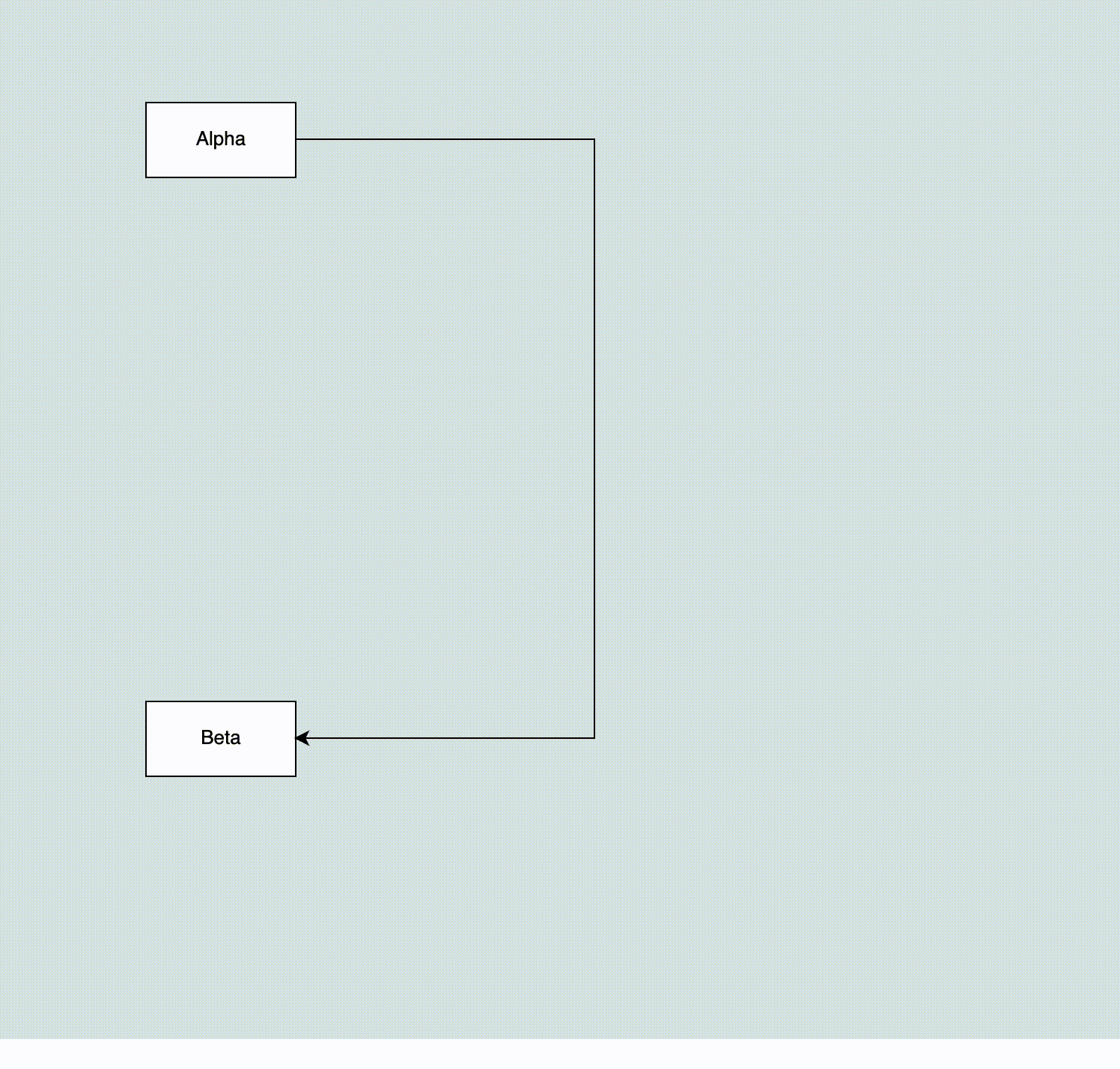
Any idea how to prevent the link with points from being reset? Any advice would be really appreciated!
My html file with JS code is posted below. You can run it in your browser and check the behavior.
<!DOCTYPE html>
<html lang="en">
<head>
<meta charset="UTF-8" />
<meta http-equiv="X-UA-Compatible" content="IE=edge" />
<meta name="viewport" content="width=device-width, initial-scale=1.0" />
<title>Document</title>
</head>
<body>
<div
id="myDiagramDiv"
style="width: 1500px; height: 800px; background-color: #dae4e4"
></div>
<script src="../../release/go-debug.js"></script>
<script>
// ===== PART ONE: custom layout =====
function TestLayout() {
go.Layout.call(this);
}
go.Diagram.inherit(TestLayout, go.Layout);
TestLayout.prototype.doLayout = function () {
let alpha;
let beta;
const it = this.diagram.nodes.iterator;
while (it.next()) {
const node = it.value;
if (node.key === "Alpha") {
alpha = node;
} else if (node.key === "Beta") {
beta = node;
}
}
if (!alpha || !beta) return;
const link = alpha.findLinksOutOf().first();
if (!link) return;
this.diagram.startTransaction("Flow Diagram Layout");
alpha.moveTo(100, 100);
beta.moveTo(100, 500);
const pts = link.points.copy();
pts.clear();
pts.add(new go.Point(200, 125));
pts.add(new go.Point(400, 125));
pts.add(new go.Point(400, 525));
pts.add(new go.Point(200, 525));
link.points = pts;
this.diagram.commitTransaction("Flow Diagram Layout");
};
// ===== PART TWO: basic GoJS configuration =====
const $ = go.GraphObject.make;
const myDiagram = $(go.Diagram, "myDiagramDiv", {
layout: $(TestLayout),
});
myDiagram.nodeTemplate = $(
go.Node,
"Auto",
$(go.Shape, "Rectangle", {
width: 100,
height: 50,
fill: "white",
}),
$(go.TextBlock, { margin: 5 }, new go.Binding("text", "key"))
);
myDiagram.linkTemplate = $(
go.Link,
{ routing: go.Link.AvoidsNodes },
$(go.Shape),
$(go.Shape, { toArrow: "Standard" })
);
myDiagram.model = new go.GraphLinksModel(
[{ key: "Alpha" }, { key: "Beta" }],
[{ from: "Alpha", to: "Beta" }]
);
myDiagram.addDiagramListener("ChangedSelection", (evt) => {
const selection = evt.subject.first();
myDiagram.commandHandler.scrollToPart(selection);
});
</script>
</body>
</html>