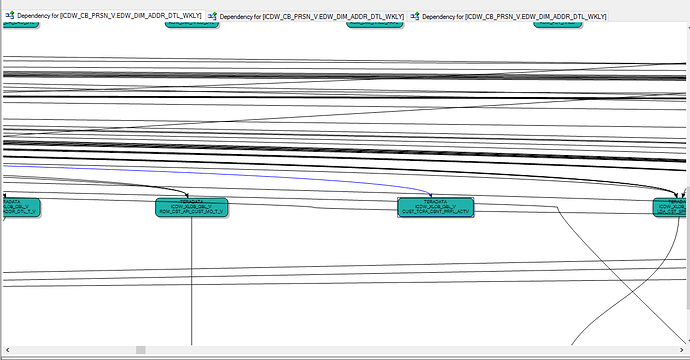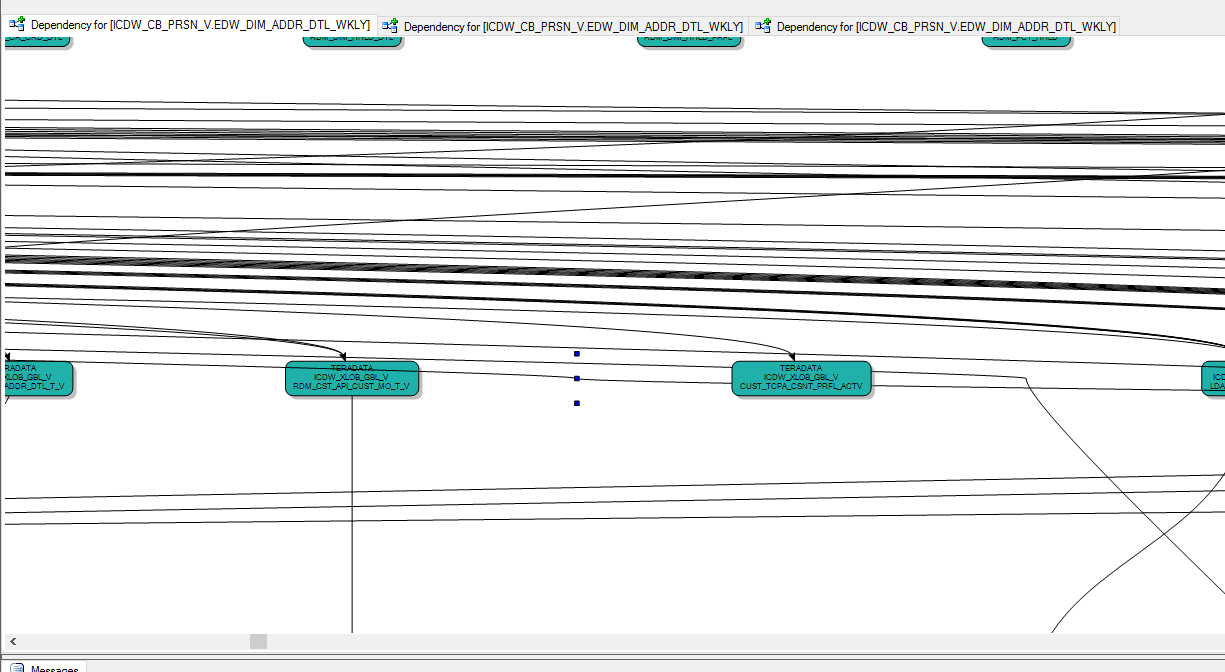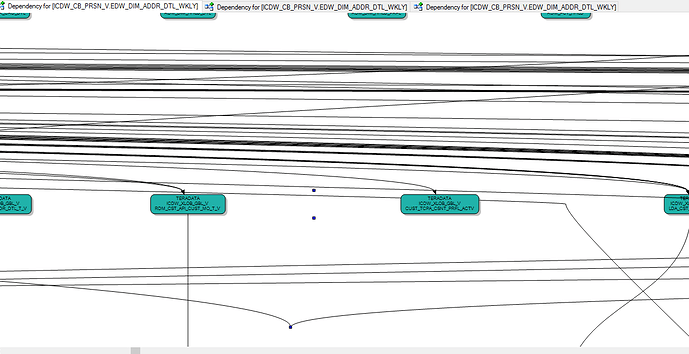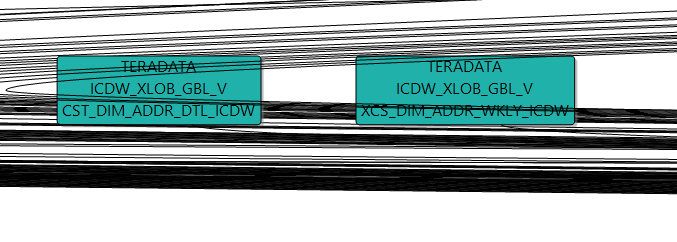I have a diagram with perhaps 1000 nodes. I implemented ObjectSingleClicked and traverse the links to highlight the links going back upward. When a Node is between a bunch of lines the Click event fires but it tells me its a link and not a GoBasicNode. Then you can see some blue dot artifacts getting highlighted . You can actually drag that and the line moves. Almost like its a layering issue, I am adding all nodes to 1 document with no explicit layers or sub groups. Add nodes and links in a loop basically. You can see below other nodes are detected and the links highlight. If I click a node below the trouble node all the lines highlight up including the node not detecting its a node I am attempting to click. I Zoom WAY in so there is no chance I am not clicking it. click top, bottom, sides, middle the event fires but it says I am clicking a link not a GoBasicNode.
- See click working and lines highlight.
- See click not working (on Node next to the working one) but see the blue dots to the right. (debugger confirms it thinks type is a GoLink)
- See me move the line with the dots. Still can’t get to the node no matter how much I move the line.
Private Sub GoViewer_ObjectSingleClicked(sender As Object, e As GoObjectEventArgs) Handles GoViewer.ObjectSingleClicked
Dim node1 As New GoBasicNode
ResetHighlightEdges()
If e.GoObject.TopLevelObject IsNot Nothing Then
If TypeName(e.GoObject.TopLevelObject) = "GoBasicNode" Then
node1 = CType(e.GoObject.TopLevelObject, GoBasicNode)
HighlightUpEdges(node1.Text)
End If
End If
End Sub