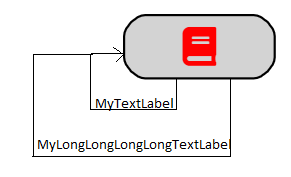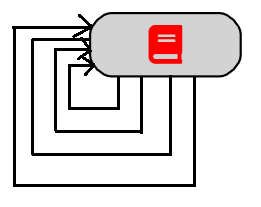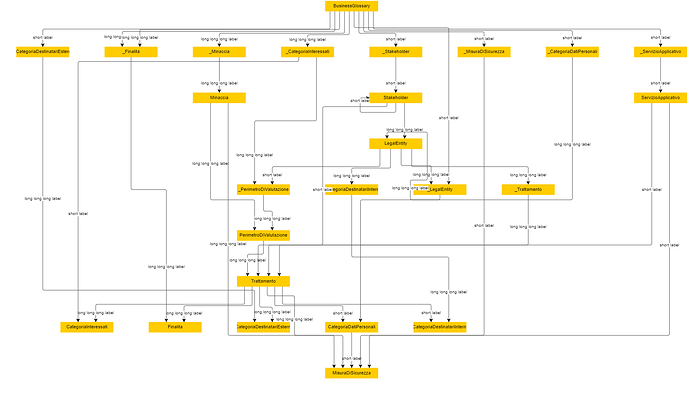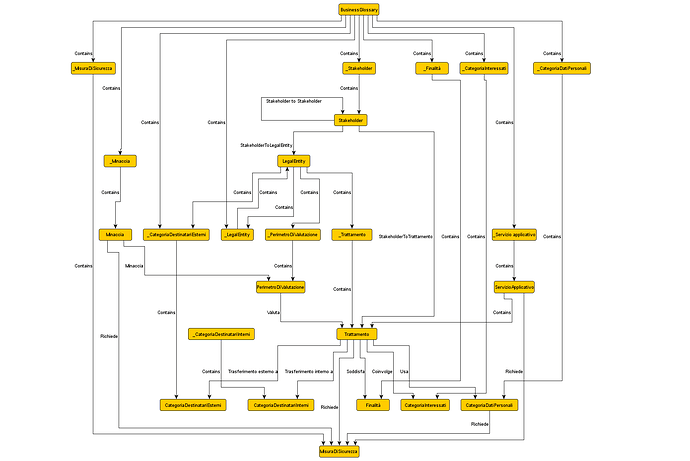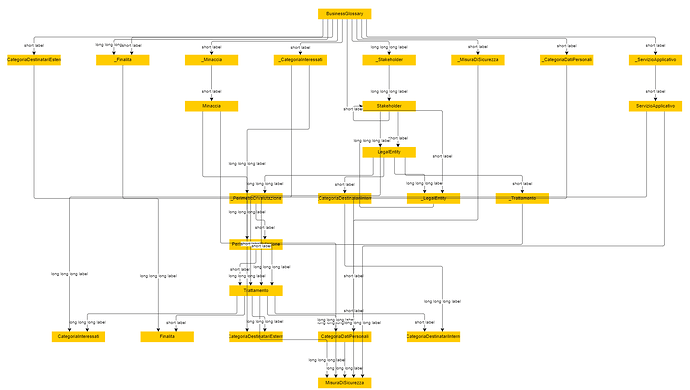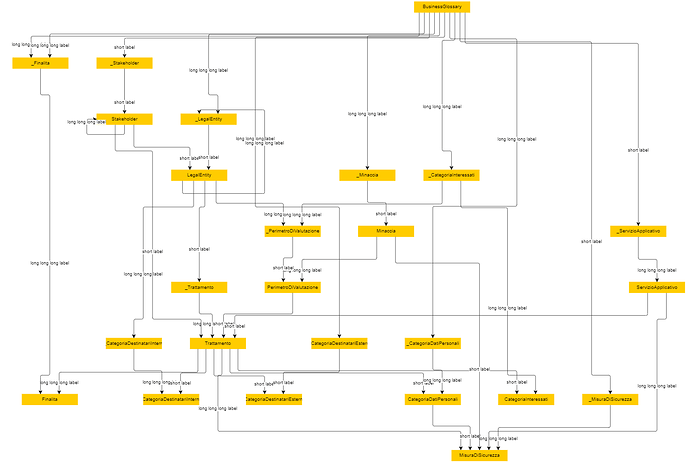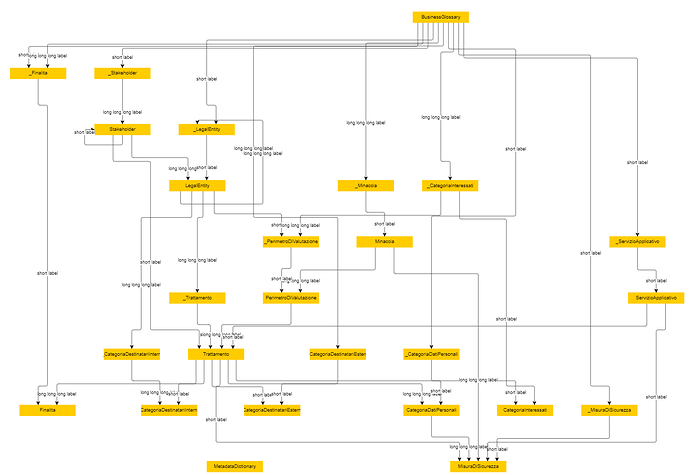Hello,
I’m working with diagram and I have a problem with self reference links.
I’m trying to obtain a solution like this:
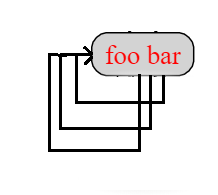
but I got this
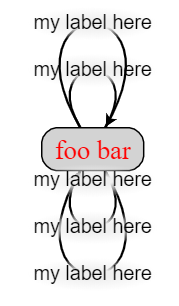
I followed the example here trying to change the link behavior but without success.
This is my entity template
myDiagram.nodeTemplate = $( go.Node, "Auto", { desiredSize: new go.Size(70, 30), }, $(go.Shape, "RoundedRectangle", { parameter1: 20, fill: "lightgray", }), $( go.TextBlock, { stroke: "#ff0000", font: "18px Font-Awesome", text: "foo bar", } ) )
and the link template
myDiagram.linkTemplate = $(
go.Link,
{
reshapable: true,
},
$(go.Shape, { strokeWidth: 1.5 }),
$(go.Shape, { toArrow: "standard", stroke: null }),
$(
go.Panel,
"Auto",
{ cursor: "move" },
$(go.Shape, {
fill: $(go.Brush, "Radial", {
0: "rgb(240, 240, 240)",
0.3: "rgb(240, 240, 240)",
1: "rgba(240, 240, 240, 0)",
}),
stroke: null,
}),
$(
go.TextBlock,
"my label here",
{
textAlign: "center",
font: "10pt helvetica, arial, sans-serif",
stroke: "black",
margin: 4,
editable: true,
},
new go.Binding("text", "text").makeTwoWay()
)
)
)
Does it exist a possible solution?
Thanks