EDIT : please see this sample app that reproduces the issue Microsoft OneDrive - Access files anywhere. Create docs with free Office Online.
Drawing a line from one node to another was working just fine up until now. But I have changed my link template to take advantage of binding for some properties like arrowFrom, arrowTo, etc…
dia.linkTemplate =
$(go.Link, // the whole link panel
{
mouseEnter: (e, link: go.Link) => { link.path.stroke = 'rgba(0,90,156,0.3)'; },
mouseLeave: (e, link: go.Link) => { link.path.stroke = 'transparent'; }
},
{ selectable: true, selectionAdornmentTemplate: linkSelectionAdornmentTemplate },
{ relinkableFrom: true, relinkableTo: true, reshapable: true },
{
routing: go.Link.AvoidsNodes,
curve: go.Link.JumpOver,
corner: 5,
toShortLength: 4
},
new go.Binding('points').makeTwoWay(),
$(go.Shape, { isPanelMain: true, stroke: 'transparent', strokeWidth: 8 }), // thick undrawn path
$(go.Shape, { isPanelMain: true },
new go.Binding('stroke', 'color'),
new go.Binding('strokeWidth', 'thickness'),
new go.Binding('strokeDashArray', 'lineType')),
$(go.Shape, // the arrowhead
new go.Binding('toArrow', 'arrowheadTo')),
$(go.Shape, // the arrowhead
new go.Binding('fromArrow', 'arrowheadFrom')),
$(go.TextBlock, new go.Binding('text', 'label'), { segmentOffset: new go.Point(0, -10) })
// )
);
Since I did that, this is what I get when drawing a link :
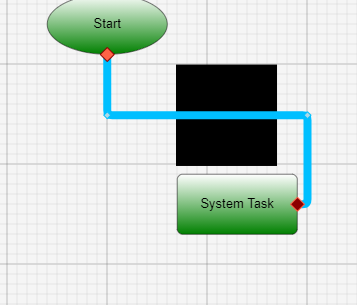
I have the following LinkDrawn event
dia.addDiagramListener('LinkDrawn', (e: go.DiagramEvent) => {
e.subject.data.transitionCode = '';
e.subject.data.parsingOrder = 0;
e.subject.data.arrowheadTo = 'Standard';
e.subject.data.arrowheadFrom = 'Standard';
e.subject.data.lineType = null;
e.subject.data.color = 'Black';
});
The code is hit when drawing the link and all properties are set. Yet it does not look right.
If I don’t use the binding and use a hardcoded value for fromArrow and toArrow, it works just fine.
Note that I’m using the Angular wrapper. Don’t know if it makes a difference.
EDIT
Actually I noticed that if I don’t bind arrowFrom and arrowTo I don’t get this black square and this is why I thought these two properties were the problem. However if I change this line :
e.subject.data.color = 'Black';
to
e.subject.data.color = 'Red';
the line drawn is still black. So in the end I think the problem is not related to the arrow head binding but it is more related to how I handle the linkDrawn event because it seems no binding is updated at all ! Am I doing something wrong here ?
And by the way, this is what the data looks like when the event is fired :
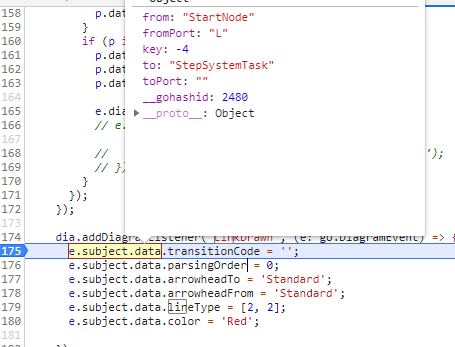
In the beginning the data properties are missing. I guess because javascript just add them, it does not crash. But could it be that they should be already present on the data ? If so, how ?