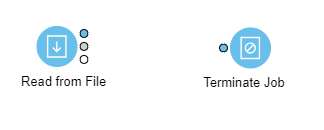Thanks Walter, that worked. One more issue I have. As you can see in the image, the Node label and ports are external to the node image. The mouseEnter and mouseLeave only fire when the mouse is on any of these parts, however when the mouse is over an empty area between label or the ports and the node shape they don’t fire. This is how the node template is defined. Is there a way to fix the template to fire the event on the entire node and it’s parts including white spaces?
$(go.Node, 'Vertical',
new go.Binding('location', 'loc', go.Point.parse).makeTwoWay(go.Point.stringify), {
isShadowed: false,
layerName: 'Nodes',
selectionObjectName: 'nodeRectangle',
selectionAdornmentTemplate:
$(go.Adornment, 'Auto',
$(go.Shape, 'Circle',
{fill: null, stroke: 'dodgerblue', strokeWidth: 3, width: 40, height: 40}),
$(go.Placeholder)
),
selectionChanged: (part) => {
part.layerName = part.isSelected ? 'Foreground' : 'Nodes';
if (part instanceof go.Node) {
this.showPorts(part, part.isSelected ? true : false);
}
},
linkConnected: (node, link, port) => {
this.showPorts(node, true);
},
linkDisconnected: (node, link, port) => {
this.showPorts(node, false);
},
mouseEnter: (e: go.InputEvent, node: go.GraphObject) => {
if (node instanceof go.Node) {
this.showPorts(node, true);
}
},
mouseLeave: (e: go.InputEvent, node: go.GraphObject) => {
if (node instanceof go.Node && !node.isSelected) {
this.showPorts(node, false);
}
},
},
$(go.Panel, 'Horizontal',
// input ports
$(go.Panel, 'Vertical', {
alignment: go.Spot.Left,
alignmentFocus: new go.Spot(0, 0.5, 8, 0)
},
new go.Binding('itemArray', 'name', (n) => this.getInputPorts(items, n)), {
itemTemplate:
$(go.Panel, 'Spot',
$(go.Shape, 'Ellipse', {
toSpot: go.Spot.LeftSide,
toLinkable: true,
fromLinkable: false,
alignment: go.Spot.TopLeft,
stroke: '#000000',
desiredSize: this.portSize,
margin: new go.Margin(2),
cursor: 'pointer',
toolTip: this.sharedToolTipPort,
opacity: 0.0
},
new go.Binding('portId', 'portId'),
new go.Binding('fill', 'portColor'),
new go.Binding('toMaxLinks', 'maxLinks'),
)
)
}
), // end of input ports
$(go.Panel, 'Auto',
$(go.Shape, 'Circle', new go.Binding('fill', 'name', (n) => this.getColor(items, n)),
new go.Binding('stroke', 'name', (n) => this.getColor(items, n)), {
name: 'nodeRectangle',
width: 40,
height: 40
}),
$(go.Picture, new go.Binding('source', 'name', (n) => this.getIcon(items, n).setHeight(24).setWidth(24).toDataURI())),
),
// output ports
$(go.Panel, 'Vertical', {
alignment: go.Spot.RightCenter,
alignmentFocus: new go.Spot(0, 0.5, 8, 0)
},
new go.Binding('itemArray', 'name', (n) => this.getOutputPorts(items, n)), {
itemTemplate:
$(go.Panel, 'Spot',
$(go.Shape, 'Ellipse', {
fromSpot: go.Spot.RightSide,
fromLinkable: true,
toLinkable: false,
alignment: go.Spot.TopRight,
desiredSize: this.portSize,
margin: new go.Margin(2),
stroke: '#000000',
strokeWidth: 1,
cursor: 'pointer',
toolTip: this.sharedToolTipPort,
opacity: 0.0
},
new go.Binding('portId', 'portId'),
new go.Binding('fill', 'portColor'),
new go.Binding('fromMaxLinks', 'maxLinks')
)
)
}
), // end output ports
),
$(go.TextBlock, {
name: 'stageLabel',
margin: new go.Margin(8, 0, 0, 0),
width: 100,
wrap: go.TextBlock.WrapFit,
shadowVisible: false,
textAlign: 'center'
},
new go.Binding('text', 'label')
)
)