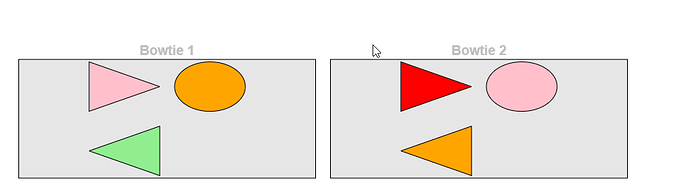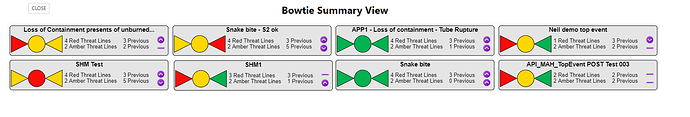Hi I have quite a simple request I think. I’m trying to create something like this:

But what I’m getting is space between the shapes (I’ve tried setting padding and margin) and as soon as I group them one of the shapes (the last triangle) automatically moves below the other shapes. It looks like this:
My code is really quite simple at this stage and I’m hoping someone can point out where I could improve:
$scope.homeNodeDataArray = [
{ key: 1, text: "Initial 1", color: "pink", fig: "TriangleRight", group: 4 },
{ key: 2, text: "TopEvent 1", color: "orange", fig: "Ellipse", group: 4 },
{ key: 3, text: "Residual 1", color: "lightgreen", fig: "TriangleLeft", group: 4 },
{ key: 4, text: "Bowtie 1", color: "silver", isGroup: true },
{ key: 5, text: "Initial 2", color: "red", fig: "TriangleRight", group: 8 },
{ key: 6, text: "TopEvent 2", color: "pink", fig: "Ellipse", group: 8 },
{ key: 7, text: "Residual 2", color: "orange", fig: "TriangleLeft", group: 8 },
{ key: 8, text: "Bowtie 2", color: "silver", isGroup: true }
];
$scope.homeLinkDataArray = [];
var $ = go.GraphObject.make; // for conciseness in defining templates in this function
var bigfont = "bold 13pt Helvetica, Arial, sans-serif";
var smallfont = "bold 11pt Helvetica, Arial, sans-serif";
bowtieHomeDiagram =
$(go.Diagram, "bowTieHome",
{
});
bowtieHomeDiagram.nodeTemplate =
$(go.Node, "Auto",
$(go.Shape,
new go.Binding("figure", "fig"),
new go.Binding("fill", "color"),
{ width: 100, height: 70, margin: 0 }
)
);
// Groups consist of a title in the color given by the group node data
// above a translucent gray rectangle surrounding the member parts
bowtieHomeDiagram.groupTemplate =
$(go.Group, "Vertical",
$(go.TextBlock,
{
font: "bold 19px sans-serif",
isMultiline: false, // don't allow newlines in text
editable: true // allow in-place editing by user
},
new go.Binding("text", "text").makeTwoWay(),
new go.Binding("stroke", "color")),
$(go.Panel, "Auto",
$(go.Shape, "Rectangle", // the rectangular shape around the members
{
fill: "rgba(128,128,128,0.2)",
width: 420,
}),
$(go.Placeholder, { margin: 3, background: "transparent", padding: 0 }) // represents where the members are
)
);
bowtieHomeDiagram.model = new go.GraphLinksModel($scope.homeNodeDataArray, $scope.homeLinkDataArray);