Hi all,
Still grappling with some SVG issues – i’ll let the picture speak for itself. When I paste the SVG into an svg viewer (smiley svg - SVG Viewer) it looks fine. I’ve pasted the code below. Any insights on why this could be happening? Thanks
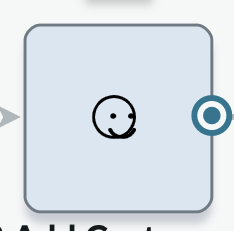
The smiley SVG paths I pass in are (it’s an array of paths for itemArray):
<path d='M5.25 6.5a.75.75 0 1 0 0-1.5.75.75 0 0 0 0 1.5zm5.25-.75a.75.75 0 1 1-1.5 0 .75.75 0 0 1 1.5 0zM4.962 9.308a.5.5 0 0 0-.923.384C4.525 10.86 5.595 12 7.5 12c1.906 0 2.975-1.14 3.462-2.308a.5.5 0 0 0-.923-.384C9.668 10.198 8.909 11 7.5 11c-1.408 0-2.168-.803-2.538-1.692z'></path><path d='M7.5 0a7.5 7.5 0 1 0 0 15 7.5 7.5 0 0 0 0-15zM1 7.5a6.5 6.5 0 1 1 13 0 6.5 6.5 0 0 1-13 0z'></path>
Code:
$(go.Panel, "Viewbox",
{
width: 16,
height: 16,
position:
new go.Point(23, 24)
},
$(go.Panel, "Auto", new go.Binding("itemArray", 'nowIcon'), {
itemTemplate: $(go.Panel, "Auto",
$(go.Shape, new go.Binding("geometry", "", function(data) {
if (!data.getAttribute("d"))
return go.Geometry.parse({});
var pathData = data.getAttribute("d");
return go.Geometry.parse(pathData, true);
}), {
stroke: null,
fill: 'black',
width: 16,
height: 16,
shadowVisible: false,
// Used so hovering over icon does not change mouse cursor type
pickable: false,
})
)
})
)