I have an SVG which has a viewBox but doesn’t specify width and height or if it does, they are set to 100% because we want it to be scalable. Now if I render this SVG on the canvas inside a Picture it renders in a weird way.
In this gif:
- The top one is an SVG which has a width and height specified
- The bottom one does NOT have width and height
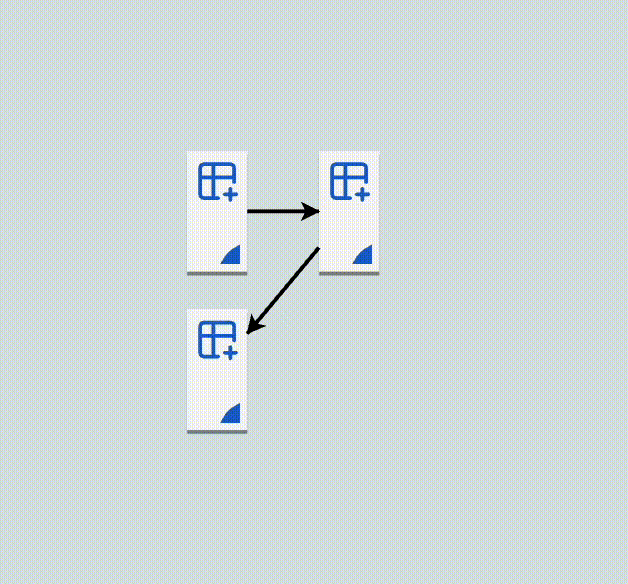
Here’s my template:
const nodeTemplate = new go.Node(go.Panel.Vertical, {
background: 'whitesmoke',
})
.add(
new go.Picture({
source: 'icon_dim.svg',
desiredSize: new go.Size(24, 24),
width: 24,
height: 24,
})
)
.add(
new go.Picture({
source: 'icon_no_dim.svg',
desiredSize: new go.Size(24, 24),
width: 24,
height: 24,
})
);
And here are my SVGs:
<!-- WITH W and H -->
<svg xmlns="http://www.w3.org/2000/svg" width="24" height="24" viewBox="0 0 24 24" fill="none" stroke="#1867cd" stroke-width="2" stroke-linecap="round" stroke-linejoin="round" >
<path stroke="none" d="M0 0h24v24H0z" fill="none" />
<path d="M12.5 21h-7.5a2 2 0 0 1 -2 -2v-14a2 2 0 0 1 2 -2h14a2 2 0 0 1 2 2v7.5" />
<path d="M3 10h18" />
<path d="M10 3v18" />
<path d="M16 19h6" />
<path d="M19 16v6" />
</svg>
<!-- WITHOUT W and H -->
<svg xmlns="http://www.w3.org/2000/svg" viewBox="0 0 24 24" fill="none" stroke="#1867cd" stroke-width="2" stroke-linecap="round" stroke-linejoin="round">
<path stroke="none" d="M0 0h24v24H0z" fill="none" />
<path d="M12.5 21h-7.5a2 2 0 0 1 -2 -2v-14a2 2 0 0 1 2 -2h14a2 2 0 0 1 2 2v7.5" />
<path d="M3 10h18" />
<path d="M10 3v18" />
<path d="M16 19h6" />
<path d="M19 16v6" />
</svg>
<!-- WITH W and H SET TO 100% -->
<svg xmlns="http://www.w3.org/2000/svg" width="100%" height="100%" viewBox="0 0 24 24" fill="none" stroke="#1867cd" stroke-width="2" stroke-linecap="round" stroke-linejoin="round">
<path stroke="none" d="M0 0h24v24H0z" fill="none" />
<path d="M12.5 21h-7.5a2 2 0 0 1 -2 -2v-14a2 2 0 0 1 2 -2h14a2 2 0 0 1 2 2v7.5" />
<path d="M3 10h18" />
<path d="M10 3v18" />
<path d="M16 19h6" />
<path d="M19 16v6" />
</svg>
Is there any way I can make the SVG fill its Picture container without having to specify the width and height? We need this because these SVGs are used elsewhere in the app and we don’t wanna hardcode the dimensions.
Here’s the full code on StackBlitz.