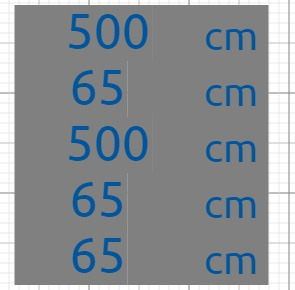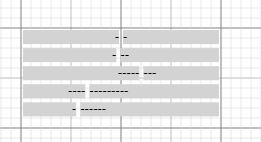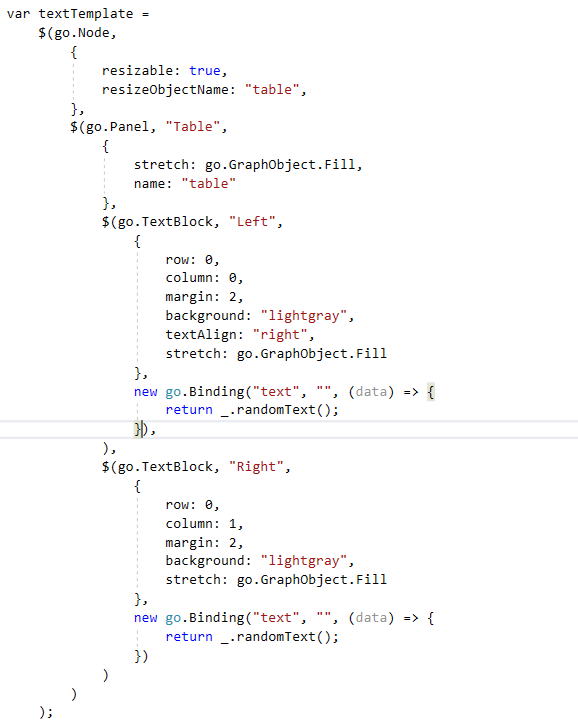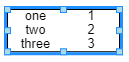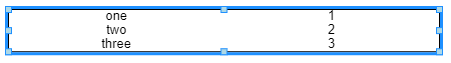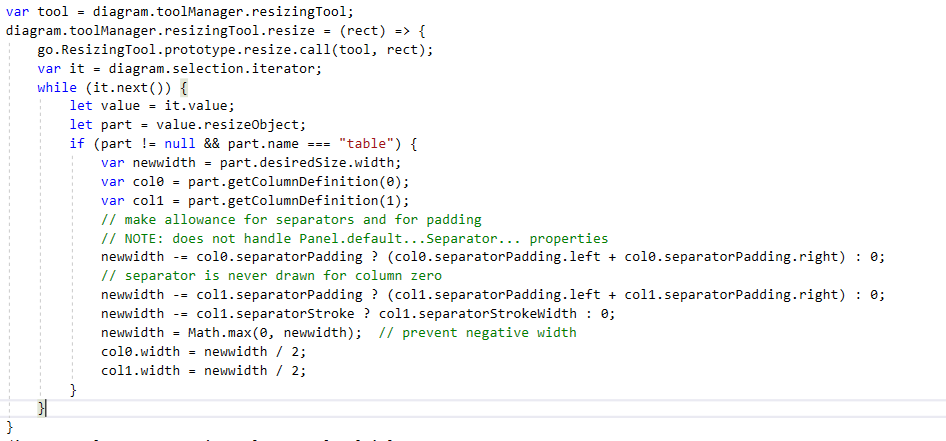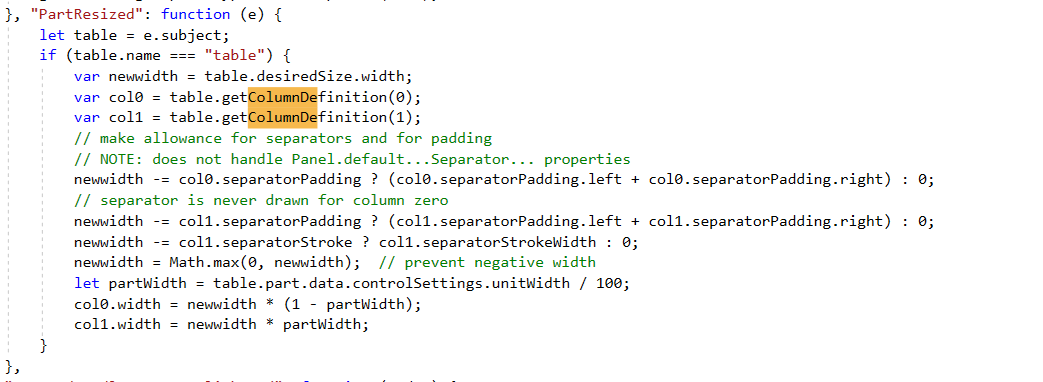Yes, sorry, but we decided back before v1.0 not to implement that feature until we got enough demand for it. Since then hardly anyone has asked for it.
Still, you can do something to get that effect:
<!DOCTYPE html>
<html>
<head>
<title>Minimal GoJS Sample</title>
<!-- Copyright 1998-2019 by Northwoods Software Corporation. -->
<meta charset="UTF-8">
<script src="https://unpkg.com/gojs"></script>
<script id="code">
function init() {
var $ = go.GraphObject.make;
myDiagram =
$(go.Diagram, "myDiagramDiv",
{
"undoManager.isEnabled": true,
"PartResized": function(e) {
var table = e.subject;
if (table.type === go.Panel.Table) {
var newwidth = table.desiredSize.width;
var col0 = table.getColumnDefinition(0);
var col1 = table.getColumnDefinition(1);
// make allowance for separators and for padding
// NOTE: does not handle Panel.default...Separator... properties
newwidth -= col0.separatorPadding ? (col0.separatorPadding.left + col0.separatorPadding.right) : 0;
// separator is never drawn for column zero
newwidth -= col1.separatorPadding ? (col1.separatorPadding.left + col1.separatorPadding.right) : 0;
newwidth -= col1.separatorStroke ? col1.separatorStrokeWidth : 0;
newwidth = Math.max(0, newwidth); // prevent negative width
col0.width = newwidth/2;
col1.width = newwidth/2;
}
}
});
myDiagram.nodeTemplate =
$(go.Node, "Auto",
{ resizable: true, resizeObjectName: "TABLE" },
$(go.Shape,
{ fill: "white", portId: "" }),
$(go.Panel, "Table",
{
name: "TABLE",
itemTemplate:
$(go.Panel, "TableRow",
$(go.TextBlock, new go.Binding("text", "a"), { column: 0 }),
$(go.TextBlock, new go.Binding("text", "b"), { column: 1 })
)
},
$(go.RowColumnDefinition, { column: 0, width: 50 }),
$(go.RowColumnDefinition, { column: 1, width: 50 }),
new go.Binding("itemArray", "rows")
)
);
myDiagram.model = new go.GraphLinksModel(
[
{
text: "Alpha",
rows:
[
{ a: "one", b: "1" },
{ a: "two", b: "2" },
{ a: "three", b: "3" }
]
}
]);
}
</script>
</head>
<body onload="init()">
<div id="myDiagramDiv" style="border: solid 1px black; width:100%; height:600px"></div>
</body>
</html>