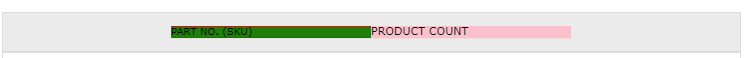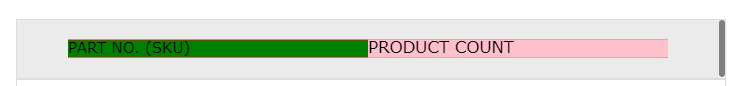These are the screenshot of the table row in two different screen size and even after setting the defaultAlignment of the table panel to left ,then also table is getting aligned to center.
this.nodeTemplate = $(go.Node, 'Vertical', { selectionAdorned: false, height: 40 },
$(go.Panel, 'Table',
{
defaultAlignment: go.Spot.Left,
margin: new go.Margin(8, 0, 8, 0),
background:'red'
},
$(go.Panel, 'TableRow', { row: 0},
$(go.TextBlock,
{
column:0,
width:200,
font: '1rem verdana', stroke: '#000000',
maxLines: 1, overflow: go.TextBlock.OverflowEllipsis,
background:'green',
alignment: go.Spot.LeftCenter
},
new go.Binding('text', 'columnName'),
),
$(go.TextBlock,
{
width:200,
column:1,
font: '1.1rem verdana', stroke: '#000000',
background: 'pink',
alignment: go.Spot.LeftCenter
},
new go.Binding('text', 'ProductCount'),
)
)
));
}
I want the table to align to left.