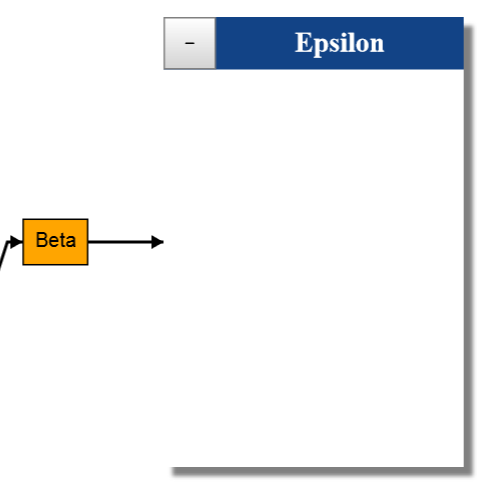Hi,
I’m trying to create some group template with an header that has the group key.
I’m using textblock to put the group header and i want the group header to be in the center of the header.
Here is my Group template. For some reason the text is align to left. I tried to use textAlign, verticalAlignment, strech, in order to centrelize the group name. No Success…
function defaultGroupTemplate() {
var GO = $;
var x =
GO(go.Group, “Vertical”, // Header and group members panel one below each other
{
isSubGraphExpanded: true,
ungroupable: true,
background: “white”,
isShadowed: true,
//doubleClick: function(e, node) { that.expandGroup(node); },
width: 200, height: 300,
defaultStretch: go.GraphObject.Horizontal,
},
// Panel for holding COLLAPSED Group Header info
GO(go.Panel, "Horizontal",
{
background: "#124386",
},
GO("SubGraphExpanderButton", {
alignment: go.Spot.Left,
desiredSize: new go.Size(35,35),
},
),
// group name in Header
GO(go.TextBlock,
{
font: "bold 14pt rubikregular",
editable: false,
stroke: "white",
margin: 2,
verticalAlignment: go.Spot.TopCenter,
textAlign: "center",
stretch: go.GraphObject.Horizontal,
},
new go.Binding("text", "key").makeTwoWay()
),
),
); // end of Header Panel
return x;
}
Anyi ideas ?