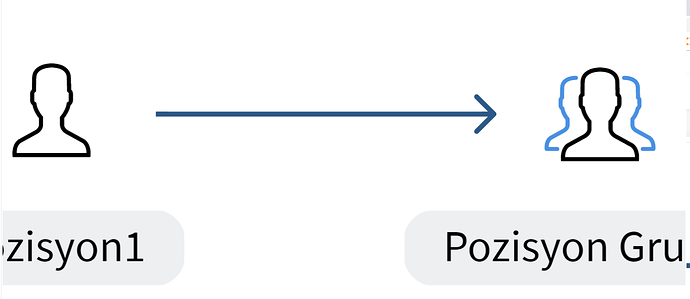The colors of the start and end arrows are darker.
such an image occurs when I look away
What do you think is the reason for this?
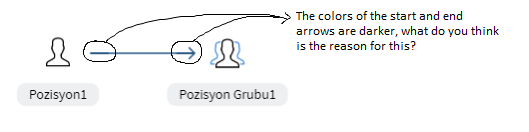
such a problem does not appear when I zoom
My linkTemplate :
this.diagram.linkTemplate =
goMake(go.Link,
{
curve: go.Link.Bezier,
toShortLength: 0.5,
fromEndSegmentLength: 20, toEndSegmentLength: 50,
zOrder: -1
},
{
selectionAdornmentTemplate:
goMake(go.Adornment,
goMake(go.Shape,
{ isPanelMain: true, stroke: "dodgerblue", strokeWidth: 1 }),
goMake(go.Shape,
{ toArrow: "CustomArrowHead", fill: "dodgerblue", stroke: null })
)
},
new go.Binding("points").makeTwoWay(),
goMake(go.Shape, // the highlight shape, normally transparent
{
isPanelMain: true,
strokeWidth: 2,
stroke: "transparent",
name: "HIGHLIGHT",
}),
goMake(go.Shape, "RoundedRectangle", // the link path shape
{
isPanelMain: true,
strokeWidth: 1
},
this.makeSubLinkBinding("stroke", "color")
),
goMake(go.Shape, // the arrowhead
{
toArrow: "CustomArrowHead",
strokeWidth: 0
},
this.makeSubLinkBinding("fill", "color"),
this.makeSubLinkBinding("stroke", "color")
),
goMake(go.Panel, "Auto",
{
_isLinkLabel: this.findConfigDiagram("linkConfig", "isDraggableLinkLabel"), visible: false
},
goMake(go.Shape, "RoundedRectangle", // the label background, which becomes transparent around the edges
{
name: "linkTextBlockBackground"
},
this.makeSubLinkBinding("fill", "textBackgroundColor"),
this.makeSubLinkBinding("stroke", "textBackgroundColor"),
this.makeSubLinkBinding("visible", "isShowMouseOver")
),
goMake(go.TextBlock, "transition", // the label text
{
name: "linkTextBlock",
textAlign: "center",
isMultiline: false,
font: "6pt sans-serif",
margin: new go.Margin(2, 2, 1.41, 2),
editable: true, // enable in-place editing
},
// editing the text automatically updates the model data
//new go.Binding("text", "", this.bindLinkText).makeTwoWay(this.converterLinkText),
//new go.Binding("font", "", this.bindLinkTextFont).makeTwoWay(),
//new go.Binding("isUnderline", "", this.bindLinkTextUnderline).makeTwoWay(),
//new go.Binding("stroke", "", this.bindLinkTextColor).makeTwoWay(),
//new go.Binding("textAlign", "", this.bindLinkTextAlignment).makeTwoWay(),
//new go.Binding("visible", "", this.bindLinkTextShow).makeTwoWay(),
//new go.Binding("font", "", this.bindShapeTextFont)
this.makeSubLinkBinding("text", "text"),
this.makeSubLinkBinding("isUnderline", "textIsUnderline"),
this.makeSubLinkBinding("stroke", "textColor"),
this.makeSubLinkBinding("textAlign", "textAlignment")
)
)
);