Hi,
Can the spacing between the links be widened?
If the spacing is too small, the human eye can’t tell, so I want to have a parameter that adjusts the minimum spacing of all links on the drawing.
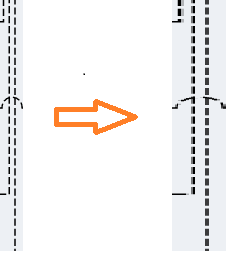
That depends on the port(s) with which the links are connected. By default if a port has “…Side” or “…Sides” Spots for fromSpot and/or toSpot, the links will be spread out evenly along the side. So if there are a lot of links, the links will be close to each other. Or if the port is really tall or wide, then a few links will be spread out far from each other.
Q1:As shown in figure:
Nodes are quite apart from each other, but there is a small interval between links.
Q2:As shown in figure:
Even some links overlap.
Q3:As shown in figure:
Why is the spacing between the lines in the middle part of links suddenly narrowed?
Thanks~!
As long as you are using AvoidsNodes routing, you will likely have some coincident link segments.
I can’t tell what causes the separation of the link routes in Q1 because you didn’t show the nodes that the links were connecting with.
In Q3 I think the separation between the links is computed automatically by Link.computeEndSegmentLength, which knows about multiple links connecting with the same port. Link routing does not know about the routing of links that have no connected node in common.
