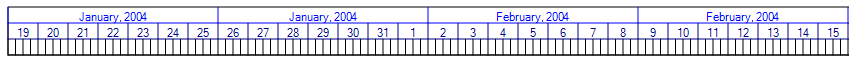Sometimes people ask about how to display a timeline along with their diagram, and have that timeline be scrollable, scalable, and printable. That last requirement makes it significantly harder to use a regular Windows Forms Control.
A natural possibility is to implement a GoObject that draws lines and text appropriately. One way to do that is to extend Northwoods.Go.Instruments.GraduatedScaleLinear. This is shown by the Timeline example class in InstrumentDemo.
Its TimelineGroup class holds multiple Timeline instances. For example, with two Timelines:
You can easily add more timelines. The following also exhibits some customization of the individual timelines.
You can control how wide each “day” is by setting the DayLength property.