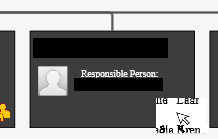Hi there,
I have been working with the GoJs library for the last few weeks and managed to solve most problems I encountered. Today though I have a problem with the ToolTip for my nodes. Basically when i hover with the mouse above the node, the tooltip will show, but if I then go and move around more inside the same node the tooltip keeps disappearing and appearing again. It will do this whenever you enter or leave one of the textblocks or images inside of the node.
This is very annoying when you try to click the buttons inside the tooltip as it will disappear when you start moving the mouse pointer.
I searched for some solutions and found that setting the background property of the adornment to “transparent” should resolve this problem. Sadly it still causes problems for me.
organisationDiagram.nodeTemplate.toolTip=tooltip;
var tooltip= $(go.Adornment, "Auto", { background: "transparent" }, // avoid hiding tooltip when mouse moves $(go.Shape, "Rectangle", { fill: "white", stroke: "black" }), new go.Binding("visible","",function(node){initialiseTooltip(node);return true;}), $(go.Panel,"Table", { margin: 3, alignment:go.Spot.TopLeft } ) );
Hope you can help! Sorry for poor formatting, never asked for help in forums before