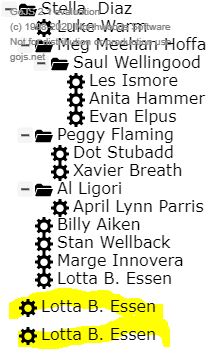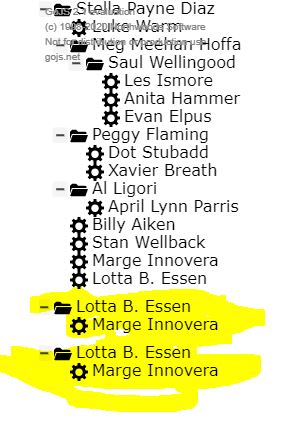I tried a different set of data which is as follows.
var nodeDataArray = [
{“key”:1, “name”:“Stella Payne Diaz”, “title”:“CEO”},
{“key”:2, “name”:“Luke Warm”, “title”:“VP Marketing/Sales”, “parent”:1},
{“key”:3, “name”:“Meg Meehan Hoffa”, “title”:“Sales”, “parent”:1},
{“key”:4, “name”:“Peggy Flaming”, “title”:“VP Engineering”, “parent”:1},
{“key”:5, “name”:“Saul Wellingood”, “title”:“Manufacturing”, “parent”:3},
{“key”:6, “name”:“Al Ligori”, “title”:“Marketing”, “parent”:1},
{“key”:7, “name”:“Dot Stubadd”, “title”:“Sales Rep”, “parent”:4},
{“key”:8, “name”:“Les Ismore”, “title”:“Project Mgr”, “parent”:5},
{“key”:9, “name”:“April Lynn Parris”, “title”:“Events Mgr”, “parent”:6},
{“key”:10, “name”:“Xavier Breath”, “title”:“Engineering”, “parent”:4},
{“key”:11, “name”:“Anita Hammer”, “title”:“Process”, “parent”:5},
{“key”:12, “name”:“Billy Aiken”, “title”:“Software”, “parent”:1},
{“key”:13, “name”:“Stan Wellback”, “title”:“Testing”, “parent”:1},
{“key”:14, “name”:“Marge Innovera”, “title”:“Hardware”, “parent”:1},
{“key”:15, “name”:“Evan Elpus”, “title”:“Quality”, “parent”:5},
{“key”:16, “name”:“Lotta B. Essen”, “title”:“Sales Rep”, “parent”:1},
{“key”:17, “name”:“Lotta B. Essen”, “title”:“Sales Rep”},
{“key”:18, “name”:“Lotta B. Essen”, “title”:“test Rep”},
{“key”:14, “name”:“Marge Innovera”, “title”:“Hardware”, “parent”:17},
{“key”:14, “name”:“Marge Innovera”, “title”:“Hardware”, “parent”:18},
];
Below is my tree structure now.
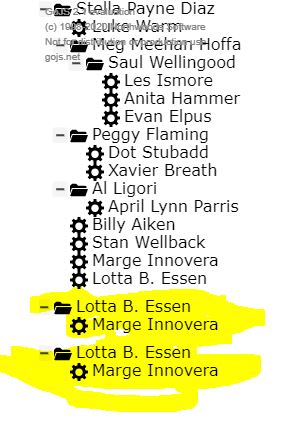
if there is no child node , what icon or state should a node parallel to existing root node have.
In my previous post the nodes parallel to root node appeared to have gear like icon at root level node.
function init() {
if (window.goSamples) goSamples(); // init for these samples -- you don't need to call this
var $ = go.GraphObject.make; // for conciseness in defining templates
myDiagram =
$(go.Palette, "myDiagramDiv",
{
/* allowMove: false,
allowCopy: false,
allowDelete: false,
allowHorizontalScroll: false,*/
isReadOnly: false,
layout:
$(go.TreeLayout,
{
alignment: go.TreeLayout.AlignmentStart,
angle: 0,
compaction: go.TreeLayout.CompactionNone,
layerSpacing: 16,
layerSpacingParentOverlap: 1,
nodeIndentPastParent: 1.0,
nodeSpacing: 0,
setsPortSpot: false,
setsChildPortSpot: false,
//isTreeExpanded: false
})
});
myDiagram.nodeTemplate =
$(go.Node,
{ // no Adornment: instead change panel background color by binding to Node.isSelected
selectionAdorned: false,
isTreeExpanded: false,
// a custom function to allow expanding/collapsing on double-click
// this uses similar logic to a TreeExpanderButton
doubleClick: function(e, node) {
var cmd = myDiagram.commandHandler;
if (node.isTreeExpanded) {
if (!cmd.canCollapseTree(node)) return;
} else {
if (!cmd.canExpandTree(node)) return;
}
e.handled = true;
if (node.isTreeExpanded) {
cmd.collapseTree(node);
} else {
cmd.expandTree(node);
}
}
},
$("TreeExpanderButton",
{
"ButtonBorder.fill": "whitesmoke",
"ButtonBorder.stroke": null,
"_buttonFillOver": "rgba(0,128,255,0.25)",
"_buttonStrokeOver": null
}),
$(go.Panel, "Horizontal",
{ position: new go.Point(18, 0) },
new go.Binding("background", "isSelected", function(s) { return (s ? "lightblue" : "white"); }).ofObject(),
$(go.Picture,
{
width: 18, height: 18,
margin: new go.Margin(0, 4, 0, 0),
imageStretch: go.GraphObject.Uniform
},
// bind the picture source on two properties of the Node
// to display open folder, closed folder, or document
new go.Binding("source", "isTreeExpanded", imageConverter).ofObject(),
new go.Binding("source", "isTreeLeaf", imageConverter).ofObject()),
$(go.TextBlock,
{ font: '12pt Verdana, sans-serif' },
{},
new go.Binding("text", "name")
)
), // end Horizontal Panel
new go.Binding("copyable", "isTreeLeaf").ofObject()
); // end Node
// without lines
myDiagram.linkTemplate = $(go.Link);
myDiagram.contentAlignment = go.Spot.TopLeft;
// create a random tree
var nodeDataArray = [
{"key":1, "name":"Stella Payne Diaz", "title":"CEO"},
{"key":2, "name":"Luke Warm", "title":"VP Marketing/Sales", "parent":1},
{"key":3, "name":"Meg Meehan Hoffa", "title":"Sales", "parent":1},
{"key":4, "name":"Peggy Flaming", "title":"VP Engineering", "parent":1},
{"key":5, "name":"Saul Wellingood", "title":"Manufacturing", "parent":3},
{"key":6, "name":"Al Ligori", "title":"Marketing", "parent":1},
{"key":7, "name":"Dot Stubadd", "title":"Sales Rep", "parent":4},
{"key":8, "name":"Les Ismore", "title":"Project Mgr", "parent":5},
{"key":9, "name":"April Lynn Parris", "title":"Events Mgr", "parent":6},
{"key":10, "name":"Xavier Breath", "title":"Engineering", "parent":4},
{"key":11, "name":"Anita Hammer", "title":"Process", "parent":5},
{"key":12, "name":"Billy Aiken", "title":"Software", "parent":1},
{"key":13, "name":"Stan Wellback", "title":"Testing", "parent":1},
{"key":14, "name":"Marge Innovera", "title":"Hardware", "parent":1},
{"key":15, "name":"Evan Elpus", "title":"Quality", "parent":5},
{"key":16, "name":"Lotta B. Essen", "title":"Sales Rep", "parent":1},
{"key":17, "name":"Lotta B. Essen", "title":"Sales Rep"},
{"key":18, "name":"Lotta B. Essen", "title":"test Rep"},
{"key":14, "name":"Marge Innovera", "title":"Hardware", "parent":17},
{"key":14, "name":"Marge Innovera", "title":"Hardware", "parent":18},
];
var max = nodeDataArray.length;
var count = 0;
while (count < max) {
count = makeTree(1, count, max, nodeDataArray, nodeDataArray);
}
myDiagram.model = new go.TreeModel(nodeDataArray);
}
function makeTree(level, count, max, nodeDataArray, parentdata) {
//var numchildren = parentdata.numchildren;
var numchildren=1;
for (var i = 0; i < numchildren; i++) {
if (count >= max) return count;
count++;
var childdata = { key: count, parent: parentdata.key };
//nodeDataArray.push(childdata);
if (level > 0 && childdata.parent) {
count = makeTree(level - 1, count, max, nodeDataArray, childdata);
}
}
return count;
}
// takes a property change on either isTreeLeaf or isTreeExpanded and selects the correct image to use
function imageConverter(prop, picture) {
var node = picture.part;
if (node.isTreeLeaf) {
return "images/gear.svg";
} else {
if (node.isTreeExpanded) {
return "images/folder_open.svg";
} else {
return "images/folder.svg";
}
}
}