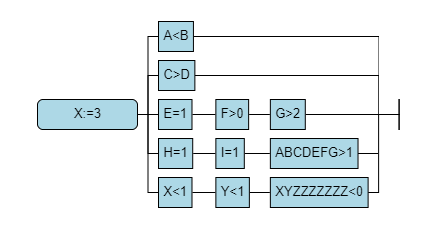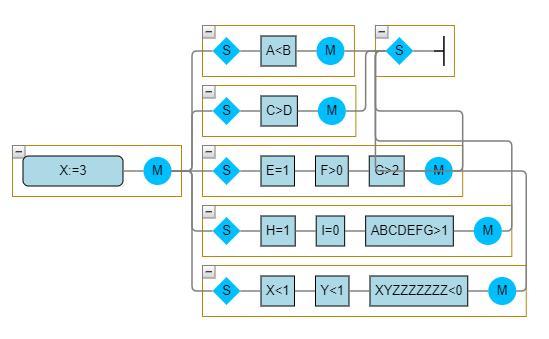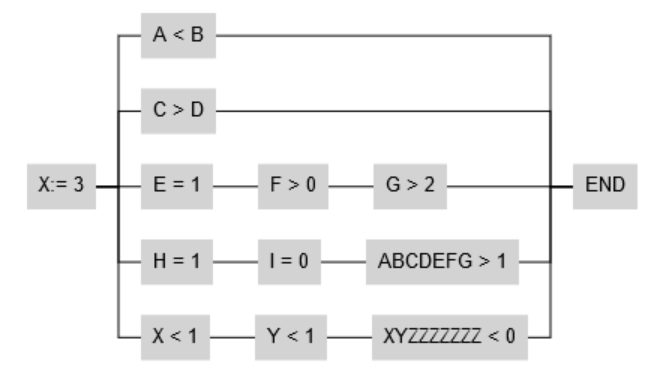Please see the model data below.
const nodeDataModel = [
{ key: -1, isGroup: true },
{ key: -2, isGroup: true },
{ key: -3, isGroup: true },
{ key: -4, isGroup: true },
{ key: -5, isGroup: true },
{ key: -6, isGroup: true },
{ key: -100, isGroup: true },
{ key: 1, text: “X:=3”, category: “split”, group: -1 },
{ key: 2, text: “A<B”, category: “condition”, group: -2 },
{ key: 3, text: “C>D”, category: “condition”, group: -3 },
{ key: 4, text: “E=1”, category: “condition”, group: -4 },
{ key: 5, text: “F>0”, category: “condition”, group: -4 },
{ key: 6, text: “G>2”, category: “condition”, group: -4 },
{ key: 7, text: “H=1”, category: “condition”, group: -5 },
{ key: 8, text: “I=0”, category: “condition”, group: -5 },
{ key: 9, text: “ABCDEFG>1”, category: “condition”, group: -5 },
{ key: 10, text: “X<1”, category: “condition”, group: -6 },
{ key: 11, text: “Y<1”, category: “condition”, group: -6 },
{ key: 12, text: “XYZZZZZZZ<0”, category: “condition”, group: -6 },
{ key: 211, text: “END”, category: “merge”, group: -100 },
];
const linkDataModel = [
{ from: 1, to: 2 },
{ from: 1, to: 3 },
{ from: 1, to: 4 },
{ from: 1, to: 7 },
{ from: 1, to: 10 },
{ from: 2, to: 211 },
{ from: 3, to: 211 },
{ from: 6, to: 211 },
{ from: 9, to: 211 },
{ from: 12, to: 211 },
{ from: 4, to: 5 },
{ from: 5, to: 6 },
{ from: 7, to: 8 },
{ from: 8, to: 9 },
{ from: 10, to: 11 },
{ from: 11, to: 12 },
];