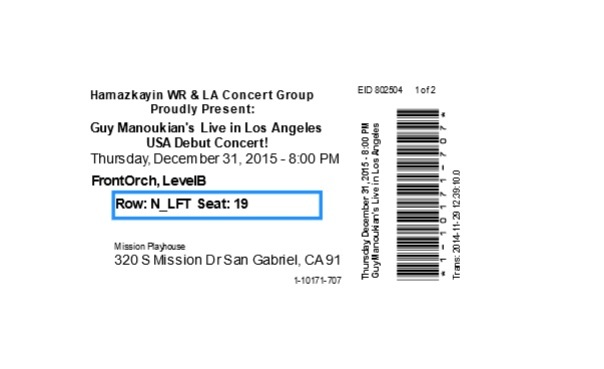I have the following Node Template:
var texttemplate = GO(go.Node, "Horizontal",
GO(go.TextBlock,
new go.Binding("text", "text"),
new go.Binding("font", "fontType"),
new go.Binding("textAlign", "textAlign")
),
new go.Binding("location", "shapePosition"),
new go.Binding("angle", "rotation"),
new go.Binding("width", "width"),
new go.Binding("height", "height"),
new go.Binding("layerName", "layer")
)
When I pass this Template the following data:
width: 180
height: 20
text: "Row: N_LFT Seat: 19"
textAlign: "center"
The text is not actually centered. What should I do?
Here is a screenshot of the selected Part which demonstrates that width of the Node far surpasses the Text Width, which, according to my probably incorrect understanding, should cause the textAlign: center to be applied.