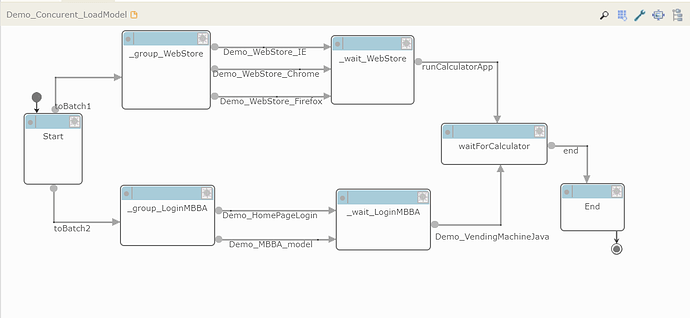Hi,
i want to create my-diagram nodes and link look like this is there any layout or any style threw which i can create my diagram layout and style look like this as shown in the given picture.Please provide me any example for node style looking like this and link style too.
You have a lot of experience building GoJS apps, so I would think this would be easy for you to implement. Things are pretty busy right now, so I’m not sure when I’ll get a chance to implement this.
I assume you already know about using two arrowheads on the links.
myDiagram.nodeTemplate =
$(go.Node, "Auto",
{ resizable: true, fromSpot: go.Spot.AllSides, toSpot: go.Spot.AllSides },
new go.Binding("position", "position", go.Point.parse).makeTwoWay(go.Point.stringify),
new go.Binding("desiredSize", "size", go.Size.parse).makeTwoWay(go.Size.stringify),
$(go.Shape, "RoundedRectangle",
{ parameter1: 2, fill: "white", stroke: "gray", spot1: new go.Spot(0, 0, 1, 1), spot2: new go.Spot(1, 1, -1, 0) }),
$(go.Panel, "Vertical",
{ alignment: go.Spot.Top, stretch: go.GraphObject.Horizontal },
$(go.Panel, "Table",
{ background: "lightblue", stretch: go.GraphObject.Horizontal },
$("TreeExpanderButton", { alignment: go.Spot.Left }),
$("Button", { alignment: go.Spot.Right, width: 13.5, height: 13.5 }) // ...
),
$(go.TextBlock,
{ margin: 3, editable: true },
new go.Binding("text").makeTwoWay())
)
);
myDiagram.linkTemplate =
$(go.Link,
{ routing: go.Link.Orthogonal, corner: 3, toShortLength: 2 },
$(go.Shape, { stroke: "gray", strokeWidth: 1.5 }),
$(go.TextBlock,
{ segmentIndex: 1, segmentOffset: new go.Point(0, 10), alignmentFocus: go.Spot.Left },
new go.Binding('text', 'label').makeTwoWay()),
$(go.Shape, { fromArrow: "Circle", fill: "gray", strokeWidth: 0 }),
$(go.Shape, { toArrow: 'Triangle', fill: "gray", strokeWidth: 0 })
);