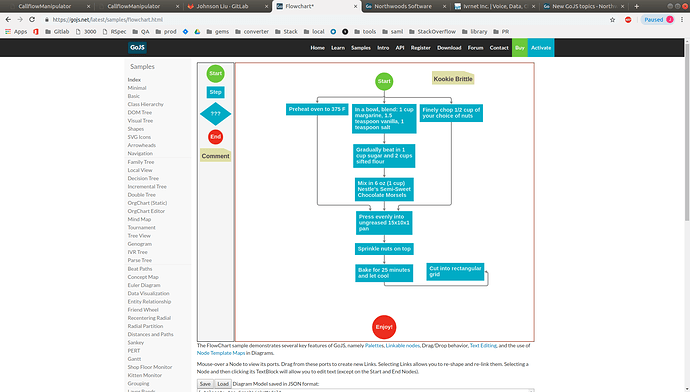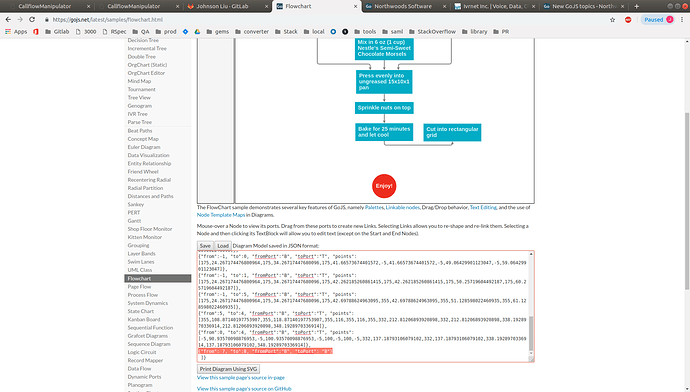Hi,
In looking at the flow diagram example at Flowchart, if I place 2 nodes (e.g. “Bake for 25 minutes and let cool” and “cut into rectangular grid”) side by side (i.e. have roughly the same vertical position), then I would have trouble creating a link from the bottom of 1 node to the bottom of the other node or from the top of 1 node to the top of the other node using my mouse.
However, drawing node using mouse from top to bottom or bottom to top still works.
Also, if I were to manually add {"from": 7, "to":8, "fromPort":"B", "toPort": "B"} into the links array and click “load”, a link from “Bake for 25 minutes and let cool” to “cut into rectangular grid”, bottom to bottom, will be drawn.
Any suggestions? Thanks.