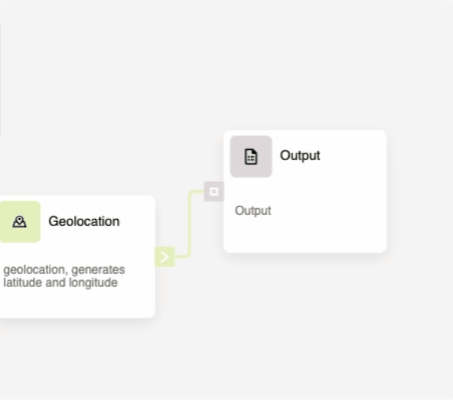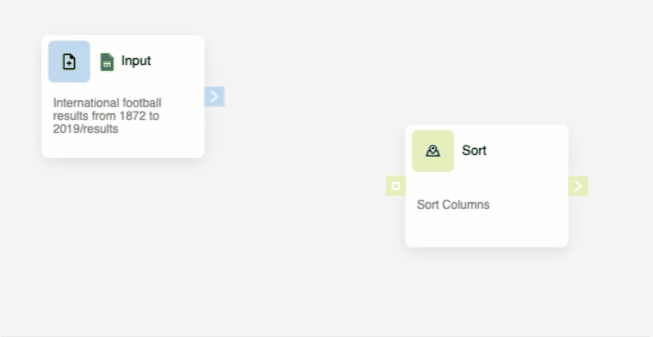So I have implemented the node structure where the node has a bunch of elements in it, like Shape, Textblock, picture and buttons etc. The node also has incoming and outgoing ports on it which are linkable to other nodes.
The nodes also shows buttons on mouse hover. I followed the hoverButton example at (Buttons that show on Hover)
The problem is, when i hover over the node it shows the buttons and they are working fine, but the adornment placeholder covers the whole area over the node including ports, which i cannot use anymore.
The code for my node and adornment is as follows.
Node
this.$(
go.Node,
'Spot',
{
isShadowed: true,
shadowColor: '#0000001A',
shadowOffset: new go.Point(0, 5),
shadowBlur: 15,
selectionAdorned: false,
},
{
click: (e: go.InputEvent, activeNode: go.Node) => {
if (
e.targetObject instanceof go.Shape ||
e.targetObject instanceof go.TextBlock ||
e.targetObject instanceof go.Picture
) {
nodeClickCallback(e, activeNode);
}
},
mouseHover: (e, activeNode: go.Node) => {
self.onNodeMouseHover(e, activeNode);
nodeHoverAdornment.adornedObject = activeNode;
activeNode.addAdornment('mouseHover', nodeHoverAdornment);
},
mouseLeave: (e, activeNode: go.Node) => {
self.onNodeMouseLeave(e, activeNode);
},
},
new go.Binding('location', 'loc').makeTwoWay(),
this.$(
go.Shape,
'RoundedRectangle',
{
width: 160,
height: 120,
fill: 'white',
stroke: null,
strokeWidth: 3,
spot1: go.Spot.TopLeft,
spot2: go.Spot.BottomRight,
},
new go.Binding('stroke', 'isHighlighted', (h) => {
return h ? self.highlightColor : 'white';
}).ofObject()
),
this.$(
go.Panel,
'Auto',
this.$(
go.Panel,
'Table',
{
defaultAlignment: go.Spot.Left,
},
this.$(go.RowColumnDefinition, { column: 0, width: 55 }),
this.$(go.RowColumnDefinition, { column: 1, width: 80 }),
this.$(go.RowColumnDefinition, { column: 2, width: 25 }),
this.$(go.RowColumnDefinition, { row: 0, height: 50 }),
this.$(go.RowColumnDefinition, { row: 1, height: 70 }),
// Node Icon - Row 0
this.$(
go.Panel,
'Auto',
{ row: 0, column: 0, alignment: go.Spot.Left },
this.$(
go.Shape,
'RoundedRectangle',
{
width: 42,
height: 42,
stroke: null,
strokeWidth: 0,
margin: 5,
},
new go.Binding(
'fill',
'transformationStep',
(step: TransformationStepModel) =>
TransformationTypeConstant.findById(
step.transformationType
).color
)
),
this.$(
go.Picture,
{
desiredSize: new go.Size(20, 20),
},
new go.Binding(
'source',
'transformationStep',
(step: TransformationStepModel) =>
TransformationTypeConstant.findById(
step.transformationType
).icon
)
)
),
// Node ID - Row 0
this.$(
go.Panel,
'Horizontal',
{
row: 0,
column: 1,
},
this.$(
go.Picture,
{
desiredSize: new go.Size(18, 18),
margin: new go.Margin(0, 5, 0, 0),
},
new go.Binding(
'visible',
'transformationStep',
(step: TransformationStepModel) =>
step.transformationType ===
TransformationTypesEnum.INPUT
),
new go.Binding(
'source',
'transformationStep',
(step: TransformationStepModel) =>
this.getInputNodeIcon(step)
)
),
this.$(
go.TextBlock,
{
stroke: 'black',
font: 'normal 10pt sans-serif',
},
new go.Binding(
'text',
'transformationStep',
(step: TransformationStepModel) =>
TransformationTypeConstant.findById(
step.transformationType
).title
)
)
),
// Node Description - Row 1
this.$(
go.TextBlock,
{
row: 1,
column: 0,
columnSpan: 3,
alignment: go.Spot.LeftCenter,
margin: new go.Margin(0, 10, 10, 10),
stroke: '#707070',
font: 'normal 9pt sans-serif',
text: '...',
overflow: go.TextBlock.OverflowEllipsis,
},
new go.Binding(
'stroke',
'transformationStep',
(step: TransformationStepModel) => {
return step.hasError ? '#ff4d4d' : '#707070';
}
),
new go.Binding(
'text',
'transformationStep',
(step: TransformationStepModel) =>
NodeDescriptionHelper.showNodeDescription(step)
)
)
)
),
this.$(
go.Panel,
'Vertical',
{
alignment: go.Spot.Left,
alignmentFocus: new go.Spot(0, 0.5, 20, 0),
},
inports
),
this.$(
go.Panel,
'Vertical',
{
alignment: go.Spot.Right,
alignmentFocus: new go.Spot(1, 0.5, -20, 0),
},
outports
),
this.$(
go.Panel,
'Horizontal',
{
alignment: go.Spot.Top,
alignmentFocus: new go.Spot(0, 1, 75, 0),
},
// Error Icon
this.$(
go.Shape,
{
width: 15,
height: 15,
fill: '#ff4d4d',
strokeWidth: 0,
geometry: go.Geometry.parse(
this.svgIcons['warning'],
true
),
},
new go.Binding(
'visible',
'transformationStep',
(step: TransformationStepModel) => step.hasError
)
)
)
);
Adornment
const nodeHoverAdornment = this.$(
go.Adornment,
'Spot',
{
background: 'lightgrey',
click: function (e, obj) {
console.log('adornment click');
const activeNode = obj.part.adornedPart;
nodeClickCallback(e, activeNode);
},
mouseHover: (e, obj) => {
console.log('adornment mouseHover');
const activeNode = obj.part.adornedPart;
self.onNodeMouseHover(e, activeNode);
},
mouseOver: (e, obj) => {
console.log('adornment mouseOver');
const activeNode = obj.part.adornedPart;
self.onNodeMouseHover(e, activeNode);
},
mouseLeave: function (e, obj) {
console.log('adornment mouseLeave');
const ad = obj.part;
// hide the Adornment when the mouse leaves it
ad.adornedPart.removeAdornment('mouseHover');
self.onNodeMouseLeave(e, obj.part.adornedPart);
},
},
this.$(go.Placeholder, {
background: 'transparent',
isActionable: true,
}),
this.$(
'Button',
{
alignment: go.Spot.Top,
alignmentFocus: new go.Spot(0, 1, -35, 0),
'ButtonBorder.stroke': null,
_buttonStrokeOver: null,
'ButtonBorder.fill': 'transparent',
click: function (e, obj: go.Node) {
const activeNode = obj.part;
// functionality for this button
},
},
this.$(go.Shape, {
width: 15,
height: 15,
fill: '#bbbbbb',
strokeWidth: 0,
geometry: go.Geometry.parse(this.svgIcons['cog'], true),
})
),
this.$(
'Button',
{
alignment: go.Spot.Top,
alignmentFocus: new go.Spot(0, 1, -60, 0),
'ButtonBorder.stroke': null,
_buttonStrokeOver: null,
'ButtonBorder.fill': 'transparent',
click: function (e, obj: go.Node) {
// Delete Node
const activeNode = obj.part;
console.log('delete node', activeNode);
nodeDeleteCallback(activeNode);
},
},
this.$(go.Shape, {
width: 15,
height: 15,
fill: '#bbbbbb',
strokeWidth: 0,
geometry: go.Geometry.parse(this.svgIcons['remove'], true),
})
)
);
How can i manage the adornment placeholder size so that i does not cover the ports and they are still working?