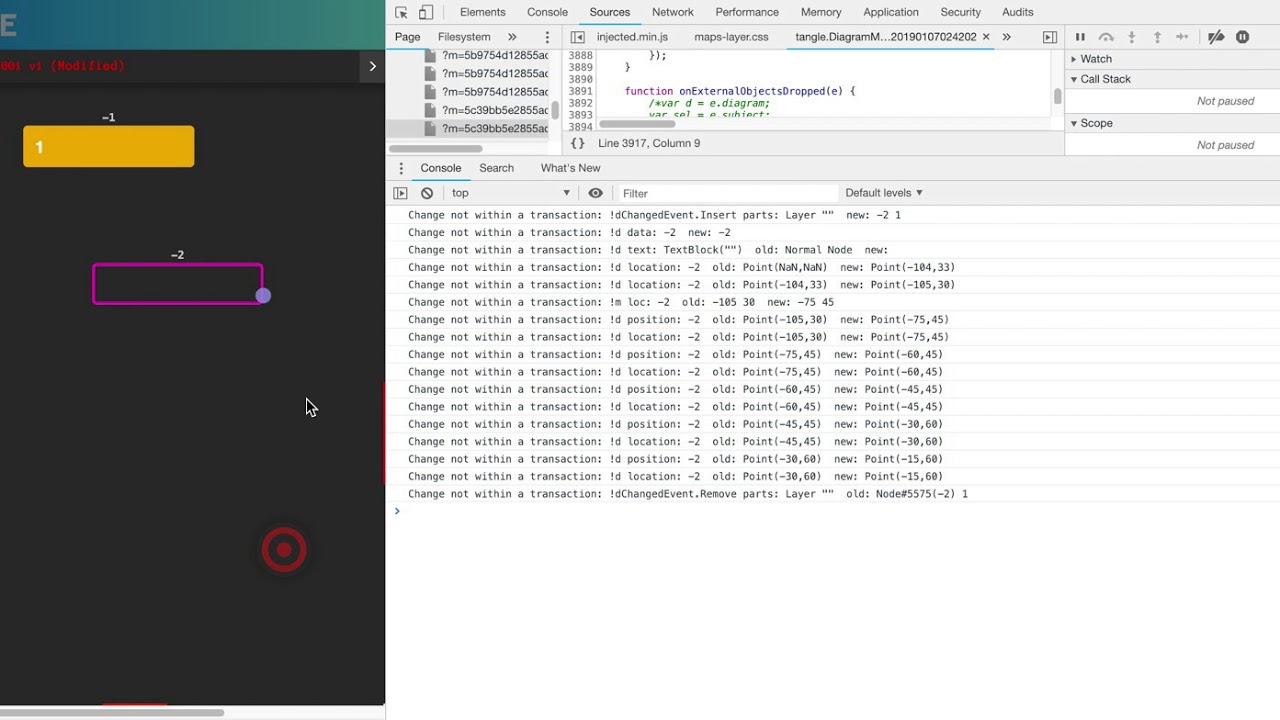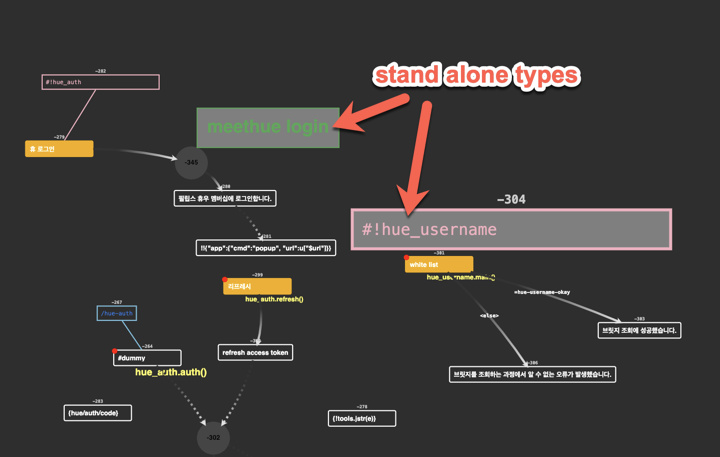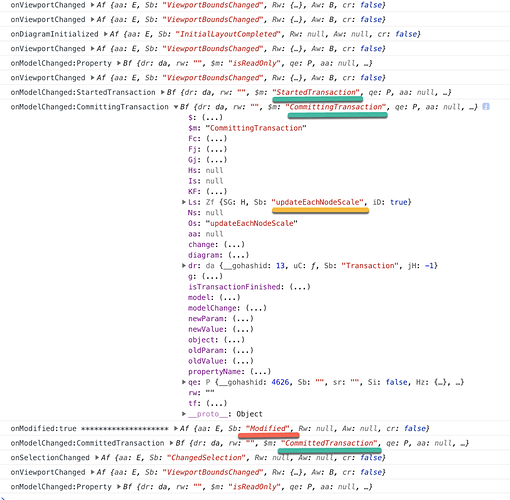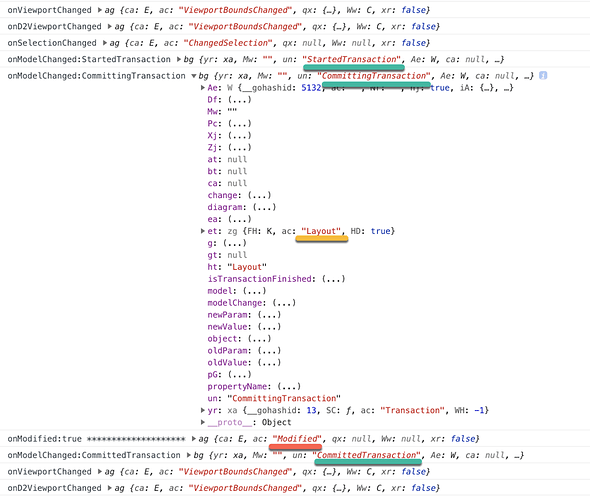Walter,
May I show you a video related with wrong ‘modified’ issue I referred in another topic a couple of days ago.
In this video, I add a node and undo once.
But still the status of the model is ‘modified’.
I do undo once again, then the model has changed to be ‘not-modified’.
I’m analyzing the “ExternalObjectsDropped” event listener, but I do not have any incomes.
function onExternalObjectsDropped(e) {
// stop any ongoing text editing
if (_d.currentTool instanceof go.TextEditingTool) {
_d.currentTool.acceptText(go.TextEditingTool.LostFocus);
}
// expand any "macros"
_d.commandHandler.ungroupSelection();
}
How may I analyze this issue.
Please help me.
Here’s the debug error message.
Change not within a transaction: !dChangedEvent.Insert parts: Layer “” new: -2 1
go-debug.js:35 Change not within a transaction: !d data: -2 new: -2
go-debug.js:35 Change not within a transaction: !d text: TextBlock(“”) old: Normal Node new:
go-debug.js:35 Change not within a transaction: !d location: -2 old: Point(NaN,NaN) new: Point(-104,33)
go-debug.js:35 Change not within a transaction: !d location: -2 old: Point(-104,33) new: Point(-105,30)
go-debug.js:35 Change not within a transaction: !m loc: -2 old: -105 30 new: -75 45
go-debug.js:35 Change not within a transaction: !d position: -2 old: Point(-105,30) new: Point(-75,45)
go-debug.js:35 Change not within a transaction: !d location: -2 old: Point(-105,30) new: Point(-75,45)
go-debug.js:35 Change not within a transaction: !d position: -2 old: Point(-75,45) new: Point(-60,45)
go-debug.js:35 Change not within a transaction: !d location: -2 old: Point(-75,45) new: Point(-60,45)
go-debug.js:35 Change not within a transaction: !d position: -2 old: Point(-60,45) new: Point(-45,45)
go-debug.js:35 Change not within a transaction: !d location: -2 old: Point(-60,45) new: Point(-45,45)
go-debug.js:35 Change not within a transaction: !d position: -2 old: Point(-45,45) new: Point(-30,60)
go-debug.js:35 Change not within a transaction: !d location: -2 old: Point(-45,45) new: Point(-30,60)
go-debug.js:35 Change not within a transaction: !d position: -2 old: Point(-30,60) new: Point(-15,60)
go-debug.js:35 Change not within a transaction: !d location: -2 old: Point(-30,60) new: Point(-15,60)
go-debug.js:35 Change not within a transaction: !dChangedEvent.Remove parts: Layer “” old: Node#5575(-2) 1