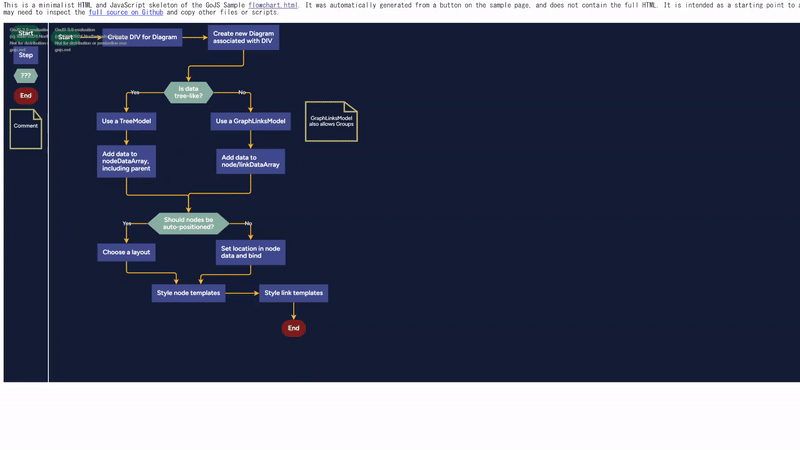
I’m working with textblocks, and it seems that when activating a text block that is slightly out of the current viewport, the viewport will shift vertically and horizontally to bring the text editor into view. Ideally, I wouldn’t want the entire view shifting to the left when this happens. Is there a way to achieve this?
The above gif demonstrates the behavior using the ‘Interactive Flowchart’ sample. I modified it by increasing the width of the graph, which is when the issue began to appear.
Thanks