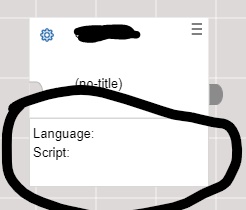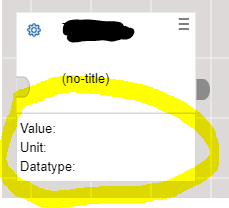I am trying to vary the height of the shape of a row in a table.
(go.Panel, 'Vertical',
{
row: 2, column: 1, name: 'BODY',
stretch: go.GraphObject.Fill,
visible: true,
margin: new go.Margin(0, 0, 5, 0),
},
new go.Binding('visible', 'components[0].properties', function (t) { return !!t; }),
(go.Panel, ‘Auto’,
{
// stretch: go.GraphObject.Fill
width: 180
},
(go.Shape, 'Rectangle', {
stroke: '#D7D7D7',
fill: '#FFFFFF', // default color,
alignment: go.Spot.Left,
}),
(go.TextBlock, { margin: 4,
wrap: go.TextBlock.OverflowEllipsis,
textAlign: ‘left’,
alignment: go.Spot.Left,
spacingAbove: 5,
height: 60 },
new go.Binding(‘text’, ‘’, this.propertiesInfo))
)
)
this.propertiesInfo returns a string that may vary in size. How can I make the height variable based on the size of the content in the textblock?