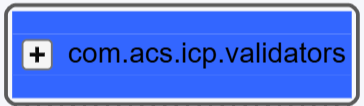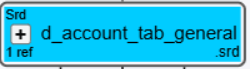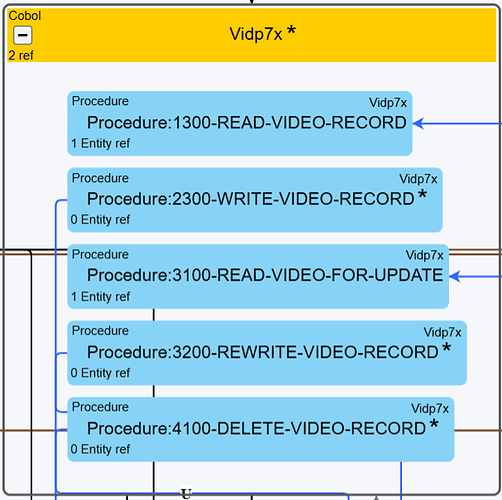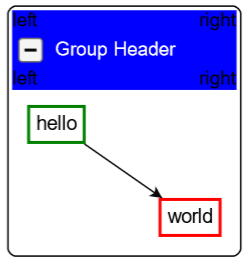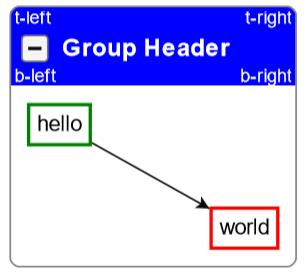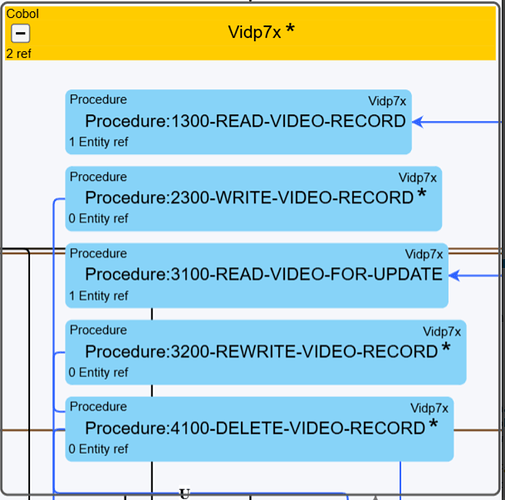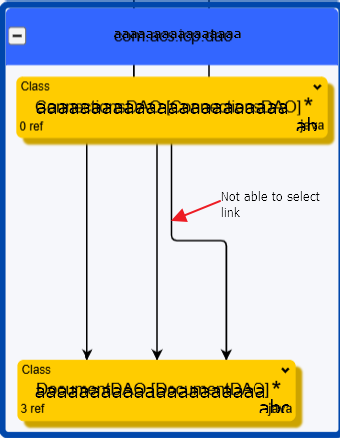I have used Tabel Panel inside my group template having rectangular shape.
but the rows showing space/line between I want to remove these lines.
I have already tried below properties in Tabel Panel
defaultRowSeparatorStroke: null, defaultRowSeparatorStrokeWidth: 0,
defaultColumnSeparatorStroke: null
and also, separatorStroke: null, separatorStrokeWidth: 0 implemented in RowColumnDefinition.
Above Properties does not help me.
Node Sample:
Issue: light white lines present in node I want to remove
Below is the table panel I have used:
$(go.Panel, "Table",
{margin: 0.5, stretch: go.GraphObject.Horizontal, alignment: go.Spot.Center,
defaultRowSeparatorStroke: null,
defaultRowSeparatorStrokeWidth: 0,
defaultColumnSeparatorStroke: null},
$(go.RowColumnDefinition, {row: 0,height: 12,separatorStroke: null,separatorStrokeWidth: 0},
new go.Binding("background", "", setColorForGroupNode).ofObject(),
),
$(go.RowColumnDefinition, {row: 1,height: 22,separatorStroke: null,separatorStrokeWidth: 0},
new go.Binding("background", "", setColorForGroupNode).ofObject(),
),
$(go.RowColumnDefinition, {row: 2,height: 12,separatorStroke: null,separatorStrokeWidth: 0},
new go.Binding("background", "", setColorForGroupNode).ofObject(),
),
$(go.RowColumnDefinition, { column: 1,minimum: 40},
),
$("SubGraphExpanderButton", "Auto", {row: 1, column: 0, margin: 5, name: "Expand", minSize: new go.Size(10, NaN),},
),
$(go.Panel, "Horizontal",{row: 1,column: 1,height: 18, alignment: go.Spot.Center,},
$(go.TextBlock,
{
row: 1,font: "15px sans-serif",
margin: 3,stretch: go.GraphObject.Horizontal,
editable: false,name: 'myTextBlock',
height: 16,textAlign: "center"
},
new go.Binding("text", "text"),
),
$(go.TextBlock,
{
text: "*",name: 'myTextBlock',
row: 1,stroke: "#000000",
margin: new go.Margin(0, 10, 11, 0),
textAlign: "center",isMultiline: false,
editable: false,height: 10,
font: "24px sans-serif",
}),
$(go.TextBlock, {
row: 2, columnSpan: 2,
margin: 1,alignment: go.Spot.BottomRight,
font: "9pt Sans-Serif",
},
new go.Binding("text", "extension").ofObject(),
),
$(go.TextBlock, {
row: 2,columnSpan: 2,margin: 1,
alignment: go.Spot.BottomLeft,
font: "8pt Sans-Serif",
},
new go.Binding("text", "reference").ofObject(),
),
$(go.TextBlock, {
row: 0, columnSpan: 2,margin: 1,
alignment: go.Spot.TopLeft,
font: "8pt Sans-Serif",
},
new go.Binding("text", "type").ofObject(),
),
$(go.Placeholder, // becomes zero-sized when Group.isSubGraphExpanded is false
{
row: 3,column: 1,
padding: new go.Margin(25, 25, 25, 25),
minSize: new go.Size(0, NaN),
stretch: go.GraphObject.Horizontal,
},
)
),
)