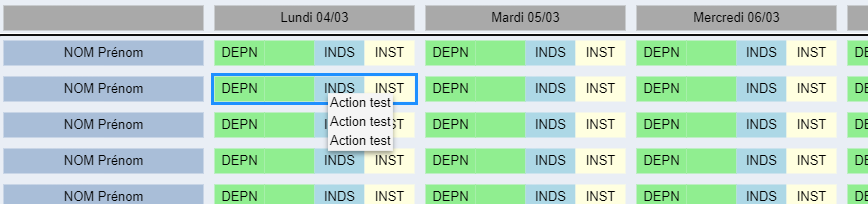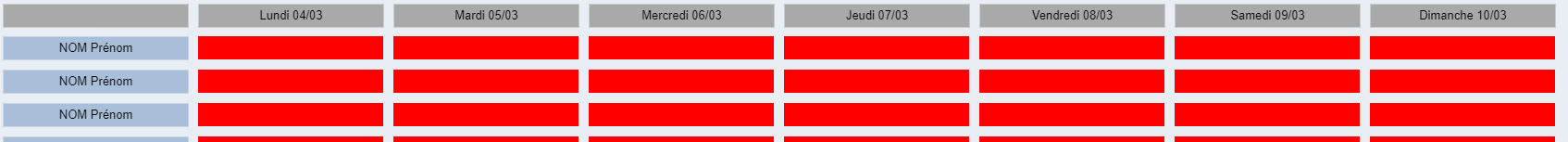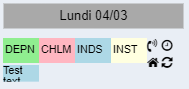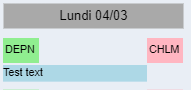Hello,
I’m trying to make a weekly planning as descripted below.
What is the best template that I could use ?
Each day is separated in 4 parts, and each part must be right-clickable.
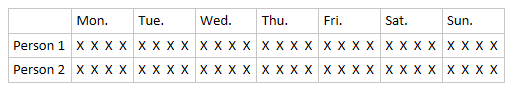
I’m working on a proof of concept, but I’m really not convinced this is the way to go.
I’m a beginner in GoJS.
json.forEach((week) =>
week.Days.forEach((day) =>
diagram.add(
$(go.Part, go.Panel.Spot,
$(go.Shape, "Rectangle",
{ fill: "lightgreen", stroke: null, width: 200, height: 25 }),
$(go.TextBlock, day.Text, { alignment: new go.Spot(0.10, 0.5) }),
$(go.TextBlock, day.Text, { alignment: new go.Spot(0.36, 0.5) }),
$(go.TextBlock, day.Text, { alignment: new go.Spot(0.62, 0.5) }),
$(go.TextBlock, day.Text, { alignment: new go.Spot(0.90, 0.5) }))
)
)
);
Regards,