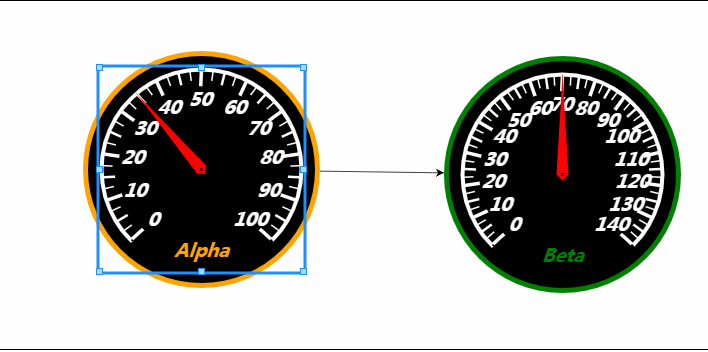I modified this example: An Instrument Gauge
And I only added the following code
// proportionally resizing the node
myDiagram =
$(go.Diagram, "myDiagramDiv", {
"resizingTool.computeResize": function (a, b, c, d, e, f) {
return go.ResizingTool.prototype.computeResize.call(
this,
a,
b,
c,
d,
e,
false
);
}
});
myDiagram.nodeTemplate =
$(go.Node, "Auto",
{ resizable: true, resizeObjectName: "SHAPE", selectionObjectName: "SHAPE" },
...
}