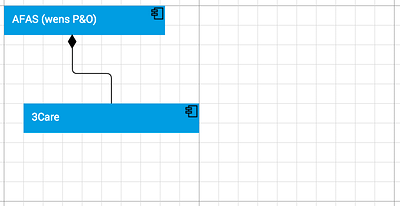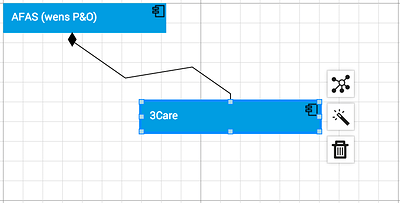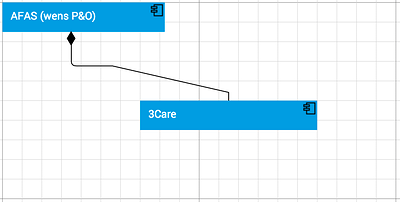Hi,
i have 3 questions regarding links, and the relinkingtool;
1.
in our application our users are able to move the points of a link so they can draw any shape of links they want. In the default behaviour the link points are all being recomputed when a node is moved, as you can see below.
I would like to change this behaviour to only recompute the last point, so the rest of the link’s shape remains intact. Like seen below.
Could you point me in the right direction of where i should do this? I couldn’t find it in the documentation.
2.
How do i change the links handles? i would like to add a transparent area around them to make it easier to click on it.
Edit Q2
I found out where to change to handles, but what i can’t get is to have a clickable area around the handle. I tried creating a panel with two shapes, one visible and one transparent, but when i do that, i get an error from the LinkReshapingTool.reshape function. It says the point normally passed to the function is undefined. Any ideas on this?
3.
When a link’s point is dragged in line with the two neighbouring spots, it gets automatically deleted. Where, when and how is this done?
Thanks,
Tim