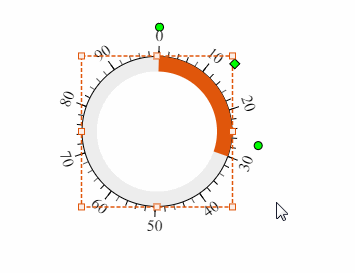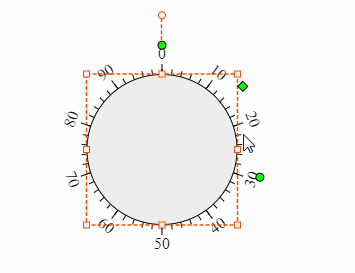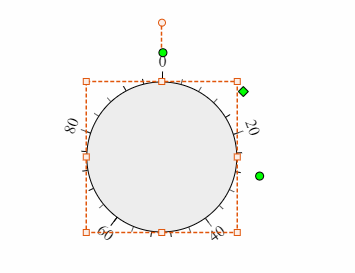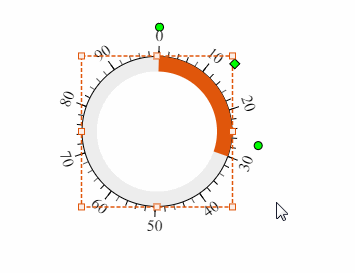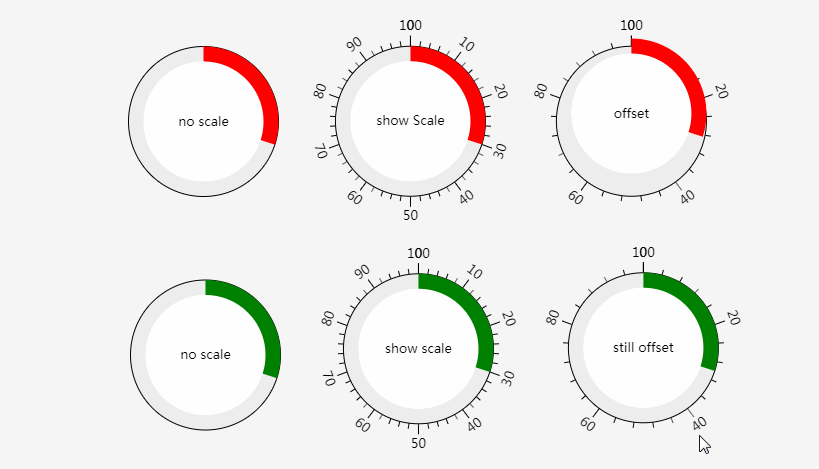Really, can I see your code? I just tried but didn’t succeed. I don’t know if it was written incorrectly. And, actually, I have some other elements, like the inner circle, the text.
function makeRing() {
return MAKE(
go.Node,
"Auto",
{
selectionObjectName: "PAD",
resizeObjectName: "PAD",
background: "transparent"
},
MAKE(
go.Panel,
"Graduated",
...
...
),
MAKE(
go.Shape,
{ strokeWidth: 0 },
new go.Binding("fill", "", getChartBarColor),
new go.Binding("geometry", "", makeInnerSector),
),
MAKE(
go.Shape,
"Circle",
{ fill: "#fff" },
new go.Binding("width", "", getInnerRadius),
new go.Binding("height", "", getInnerRadius),
new go.Binding("stroke")
),
MAKE(
go.TextBlock,
new go.Binding("text", "", getChartPercentage),
new go.Binding("font", "", getPercentageFont),
new go.Binding("stroke", "percentageColor"),
new go.Binding("isUnderline", "percentageIsUnderline"),
new go.Binding("visible", "showPercentage")
)
)
}