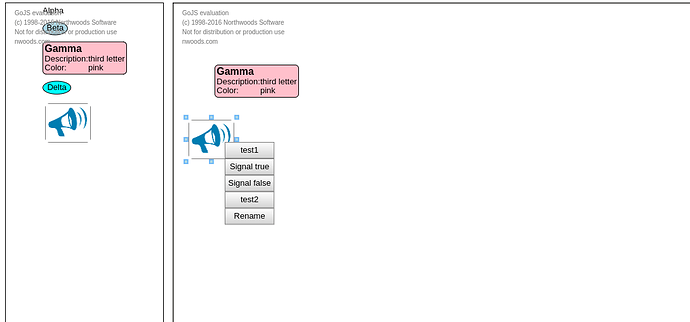When i’m dragging elements from palette to diagram, properties don’t change, but i created different maps. What i do incorrect?
var activityNodeTemplateOpeningHours = $(go.Node, "Spot", { locationObjectName: "SHAPE", locationSpot: go.Spot.Center, resizable: true, resizeObjectName: "PANEL", selectionAdorned: false, contextMenu: activityNodeMenuOpeningHours },....
var activityNodeTemplateOpeningHoursForPalette = $(go.Node, "Spot", { locationObjectName: "SHAPE", locationSpot: go.Spot.Center, resizable: true, resizeObjectName: "PANEL", selectionAdorned: false },....
//--------------- Template Maps var nodeTemplateMap = new go.Map("string", go.Node); // for each of the node categories, specify which template to use nodeTemplateMap.add("IncomingCall", IncomingCall); nodeTemplateMap.add("activityOpeningHours", activityNodeTemplateOpeningHours); // create the nodeTemplateMap, holding special palette "mini" node templates: var palNodeTemplateMap = new go.Map("string", go.Node); palNodeTemplateMap.add("activityOpeningHoursForPalette", activityNodeTemplateOpeningHoursForPalette);
//////DIAGRAM
var myDiagram = $(go.Diagram, "myDiagramDiv", { nodeTemplateMap:nodeTemplateMap, linkTemplateMap: linkTemplateMap, allowDrop: true, initialContentAlignment: go.Spot.MiddleTop, "undoManager.isEnabled": true// enable Ctrl-Z to undo and Ctrl-Y to redo });
////PALETTE
` var myPalette =
$(go.Palette, “myPaletteDiv”,
{
nodeTemplateMap:palNodeTemplateMap, <===
initialContentAlignment: go.Spot.MiddleTop, // center Diagram contents
“undoManager.isEnabled”: true, // enable Ctrl-Z to undo and Ctrl-Y to redo
layout: $(go.TreeLayout, // specify a Diagram.layout that arranges trees
{ angle: 90, layerSpacing: 35 })
});`