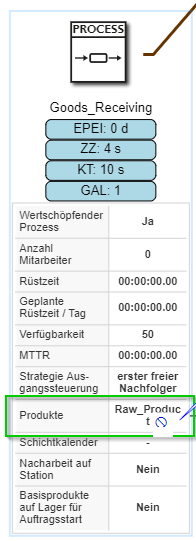Hi,
we have a TablePanel with two columns.
The second column should contain two TextBlocks:
- The first TextBlock with normal text
- The second TextBlock with a single FontAwesome Icon
Basically the icon should be displayed directly after the “t” of “Raw_Product”
The column can be manually resized by the user and the text (including the icon) should wrap if it doesn’t fit into the column.
For a single TextBlock in the column, this works fine with “WrapDesiredSize”
However for two TextBlocks, I cannot get this to work:
- If I add both TextBlocks into a horizontal panel, The wrap doesn’t work anymore
- If I add both TextBlocks into a spot panel, and set the second TextBlock as Spot.CenterRight, the column width doesn’t seem to consider the second TextBlock and cuts it off
Here is an online example to play with:
Can this be solved with goJS? In HTML I would just add a span tag with a different font for the icon, something like this
<p>Raw_Product <span style="font-family: FontAwesome">\u3637<span></p>