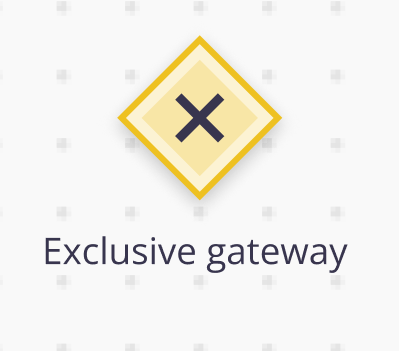How do i make the X shape icon smaller in this gateway via below code
(I tried to change the height and width from the below code but shape gets distorted)
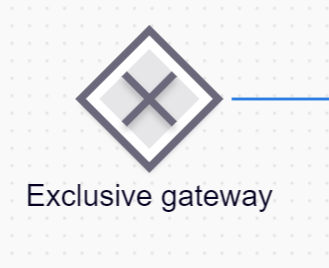
/**
* Function creates a shape of X inside the exclusive
*/
export const getXShape = (): void => {
go.Shape.defineFigureGenerator(
"XShape",
(shape: go.Shape, width: number, height: number) => {
return new go.Geometry().add(
new go.PathFigure(0, height, false)
.add(new go.PathSegment(go.PathSegment.Line, height, 0))
.add(new go.PathSegment(go.PathSegment.Move, 0, 0))
.add(new go.PathSegment(go.PathSegment.Line, width, height))
);
}
);
};
i want to achieve little smaller X shape as per below diagram