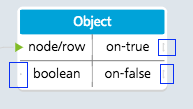
We have some custom table nodes with arrows for each row of table marked in blue, and we have an arrow shape inside that table, but it is not visible. How can we set z-index to make this arrow layer top of the table nodes?
here my table node
(go.Node, "Auto",
{isShadowed:true,name: "groupshape", shadowOffset: new go.Point(0.2, 2),shadowColor:'lightgray',shadowBlur:'10'},
new go.Binding("location", "loc", go.Point.parse).makeTwoWay(go.Point.stringify),
(go.Shape, “RoundedRectangle”, {width: 150, strokeWidth: 0, stroke: “#989898”, fill: “White”}),
//new go.Binding(“stroke”, “error”, function(v) { return “red” })
new go.Binding(“stroke”, “error”),
{ selectionAdorned: false, // don’t bother with any selection adornment
selectionChanged: onSelection },
$(go.Panel, “Vertical”,
$(go.Panel, "Auto",
$(go.Shape, "RoundedRectangle", {
height: 25,
width: 150,
fill: colors.blue,
strokeWidth: 0, stroke: null
}),
$(go.TextBlock, {
stroke: "white",
font: "14px FrutigerNext_LT_Regular"
},
new go.Binding("text"))),
// The title
//$(go.Placeholder, {})
$(go.Panel, "Table",
new go.Binding("itemArray", "items"),
{
stretch: go.GraphObject.Vertical,
defaultRowSeparatorStroke: "gray",
defaultColumnSeparatorStroke: "gray",
itemTemplate: $(go.Panel, "Spot",
new go.Binding("row"),
new go.Binding("column"),
new go.Binding("rowSpan"),
new go.Binding("columnSpan"),
new go.Binding("fill"),
{alignment: go.Spot.Left},
$(go.Shape, "Rectangle",
{fill: "white", strokeWidth: 0, width: 70, height: 15},
new go.Binding("fill", "c")
),
$(go.TextBlock, new go.Binding("text", "name"),
{margin: 5, font: "14px FrutigerNext_LT_Regular"}),
// The arrow that acts as a port on either the left or ride side
$(go.Shape,
{
alignment: go.Spot.Right,
name: 'arrow',
figure: "TriangleRight",
//margin: 6,
width: 7.5, height: 7.5,
fill: "white",
stroke: "lightgray",
strokeWidth: 1, portId: "Out",
fromLinkable: true,
toLinkable: true
},
//new go.Binding("fill", "error", function(v) { return "red" }),
// These bindings make the assumption there will only be two columns
new go.Binding("alignment", "column", function (col) {
return (col === 0) ? go.Spot.Left : go.Spot.Right;
}),
new go.Binding("alignmentFocus", "column", function (col) {
return (col === 1) ? go.Spot.Left : go.Spot.Right;
}),
new go.Binding("portId", "", function (data) {
// This assumes row and column are always specified and that they are unique
var string = (data.column === 0) ? "In" : "Out";
return string + data.row;
}),
new go.Binding("fromLinkable", "column", function (col) {
return (col === 1);
}),
new go.Binding("toLinkable", "column", function (col) {
return (col === 0);
})
) // end arrow shapw
) // end item template
}
)
))