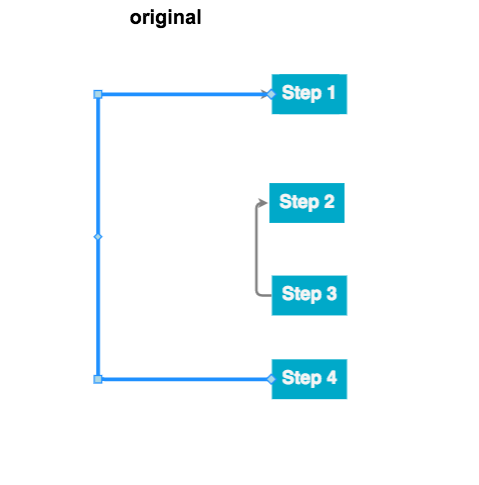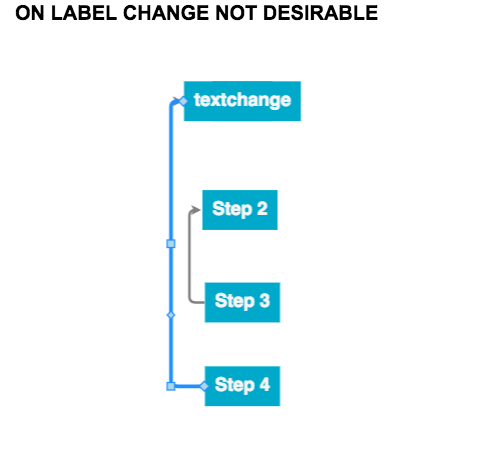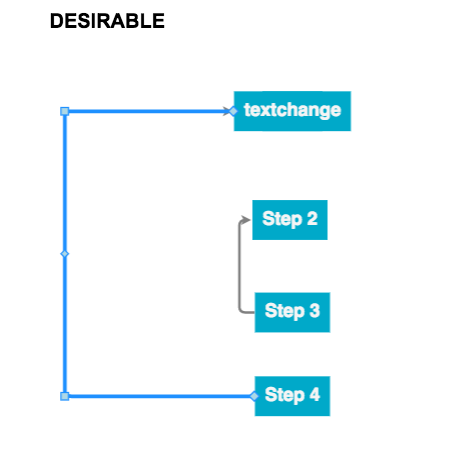Hi iam using Gojs for generating flowcharts. I am having a trouble with links. While editing a node’s textblock the links that are connected between the nodes are shrinking .
Pls see attached screenshot :
- My original structure :
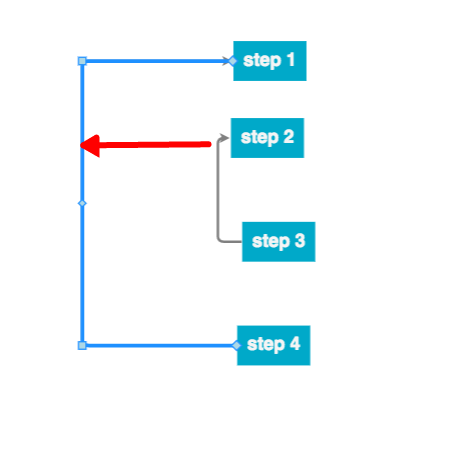
- After I edit the text in the first node
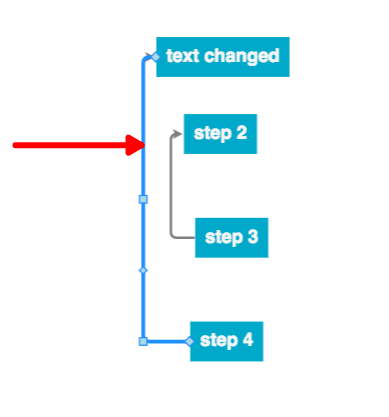
This happens even when dragging the nodes .
This is my link template
myDiagram.linkTemplate =
$(go.Link, // the whole link panel
{
routing: go.Link.AvoidsNodes,
curve: go.Link.JumpOver,
corner: 5, toShortLength: 4,
relinkableFrom: true,
relinkableTo: true,
reshapable: true,
resegmentable: false,
// mouse-overs subtly highlight links:
mouseEnter: function(e, link) { link.findObject("HIGHLIGHT").stroke = "rgba(30,144,255,0.2)"; },
mouseLeave: function(e, link) { link.findObject("HIGHLIGHT").stroke = "transparent"; }
},
new go.Binding("points").makeTwoWay(),
$(go.Shape, // the highlight shape, normally transparent
{ isPanelMain: true, strokeWidth: 8, stroke: "transparent", name: "HIGHLIGHT" }),
$(go.Shape, // the link path shape
{ isPanelMain: true, stroke: "gray", strokeWidth: 2 }),
$(go.Shape, // the arrowhead
{ toArrow: "standard", stroke: null, fill: "gray"}),
$(go.Panel, "Auto", // the link label, normally not visible
{ visible: true, name: "LABEL", segmentIndex: 2, segmentFraction: 0.5},
new go.Binding("visible", "visible").makeTwoWay(),
$(go.Shape, "RoundedRectangle", // the label shape
{ fill: "white", stroke:null}),
$(go.TextBlock, // the label
{
textAlign: "center",
font: "10pt helvetica, arial, sans-serif",
stroke: "black",
editable: true
},
new go.Binding("text", "text").makeTwoWay())
)
);
Please help . Thanks in advance