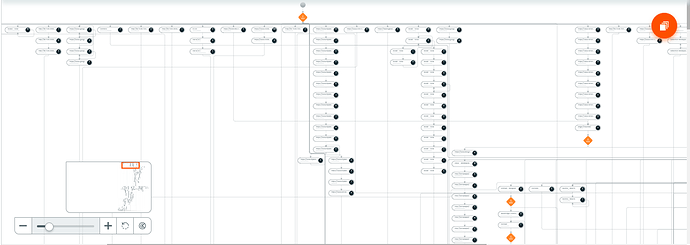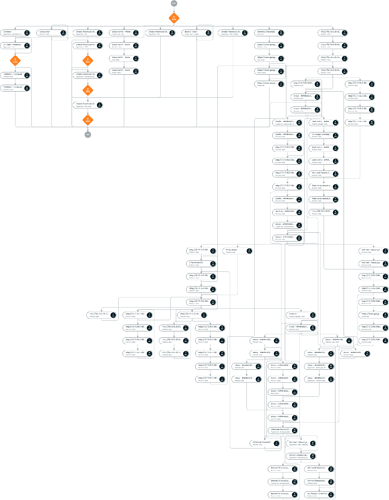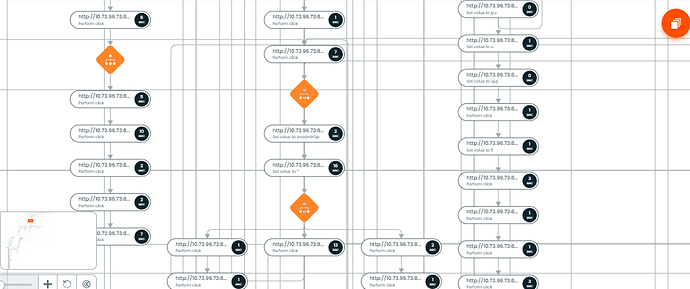Hi,
I am using following diagram configuration:
const createDiagram = (userMapService: UserMapService): go.Diagram => {
const { make } = go.GraphObject;
return make(go.Diagram, {
'undoManager.isEnabled': true,
'textEditingTool.selectsTextOnActivate': false,
'commandHandler.archetypeGroupData': { isGroup: true, vertical: true },
padding: 20,
mouseDrop: (e) => {
finishDrop(e, null);
},
'dragSelectingTool.isEnabled': true,
'draggingTool.isEnabled': false,
model: make(go.GraphLinksModel, {
linkKeyProperty: 'key',
}),
ChangedSelection: userMapService.selectionChanged,
BackgroundSingleClicked: userMapService.clearPropertiesSelection,
TextEdited: userMapService.nodeNameChanged,
layout: make(go.TreeLayout, {
layerSpacing: 40,
nodeSpacing: 40,
angle: 90,
}),
});
};
For Small amount of data(diagramNodeData consisting around 500 nodes and diagramLinkData consisting around 1000 links) it is working fine .
But when we tried with larger set of data of around 1400 nodes and 2000 links, it was taking around 5-8 min to load and after that neither diagram was plotted nor any error was coming.
Can you please guide me how to debug this.
If you want i can even share the sample data vai mail, can’t post the data here as the data size is of around 1mb.